
Table of contents
Detailed information about the supported devices is available on the individual pages:
Supported browsersiPhoneiPadAndroidApple WatchWear OS WatchWindows HelloTouch IDSecurity KeysSupported browsers
Browsers
Support for desktop apps
Quick access: Copy & paste logins everywhere
Autotype: Automatic typing of logins into Windows applications
Supported phones, tablets and watches
Smartwatches
Apple Watch (automatically when app is installed on iPhone)
Wear OS Watch: Install heylogin on the Play Store
Supported security keys

Security Keys: FIDO2 Security Keys
Support for Windows Hello / Touch ID
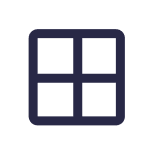
Windows Hello: Log in with your laptop’s fingerprint sensor

Touch ID: Log in with your MacBook fingerprint sensor
Support matrix for devices
Supported | |
Browser | |
Chrome | ✔️ |
Firefox | ✔️ |
Edge | ✔️ |
Safari | ✔️ |
Mobile browser | |
Safari for iOS | ✔️ |
Firefox for Android | ✔️ |
Autofill | |
Android | ✔️ |
iPhone/iPad | ✔️ |
Andere | |
Desktop Apps | Use Quick Access or Autotype |
Windows Login | ❌ (Use, for example MS Entra ID) |
Support matrix for login devices
Initial login device
(initial device used to confirm) | Additional login device
(alternatives in case the initial device is unavailable) | |
Smartphones | ||
iPhone | ✔️ | ❌ |
Android | ✔️ | ❌ |
Smartwatches | ||
Apple Watch | ❌ | ✔️ |
Wear OS Watch | ❌ | ✔️ |
Tablets | ||
iPad | ❌ | ✔️ |
Android tablet | ❌ | ❌ (support is planned) |
Other | ||
Security Key | ✔️ (available in organizations only) | ✔️ (up to 3 security keys) |
Windows Hello | ❌ | ✔️ (bound to device) |
Touch ID | ❌ | ✔️ (bound to device) |








