If your phone is lost or broken, there are several ways to restore access to heylogin.
Restore access as a user in an organization
If you are part of a heylogin organization, contact your admins. They can remove your old device and provide you with a new start code. With this start code, you can set up a new phone or a security key. No data will be lost.
- Contact your admins. They can disconnect the old device and provide you with a new start code.
- On the new phone, the employee needs to download the heylogin app from the AppStore (iOS) or Play Store (Android) and open it.
- Swipe to start and tap the blue → button in the lower right corner until they are asked to type in their email address. Tap I already have an account → instead.
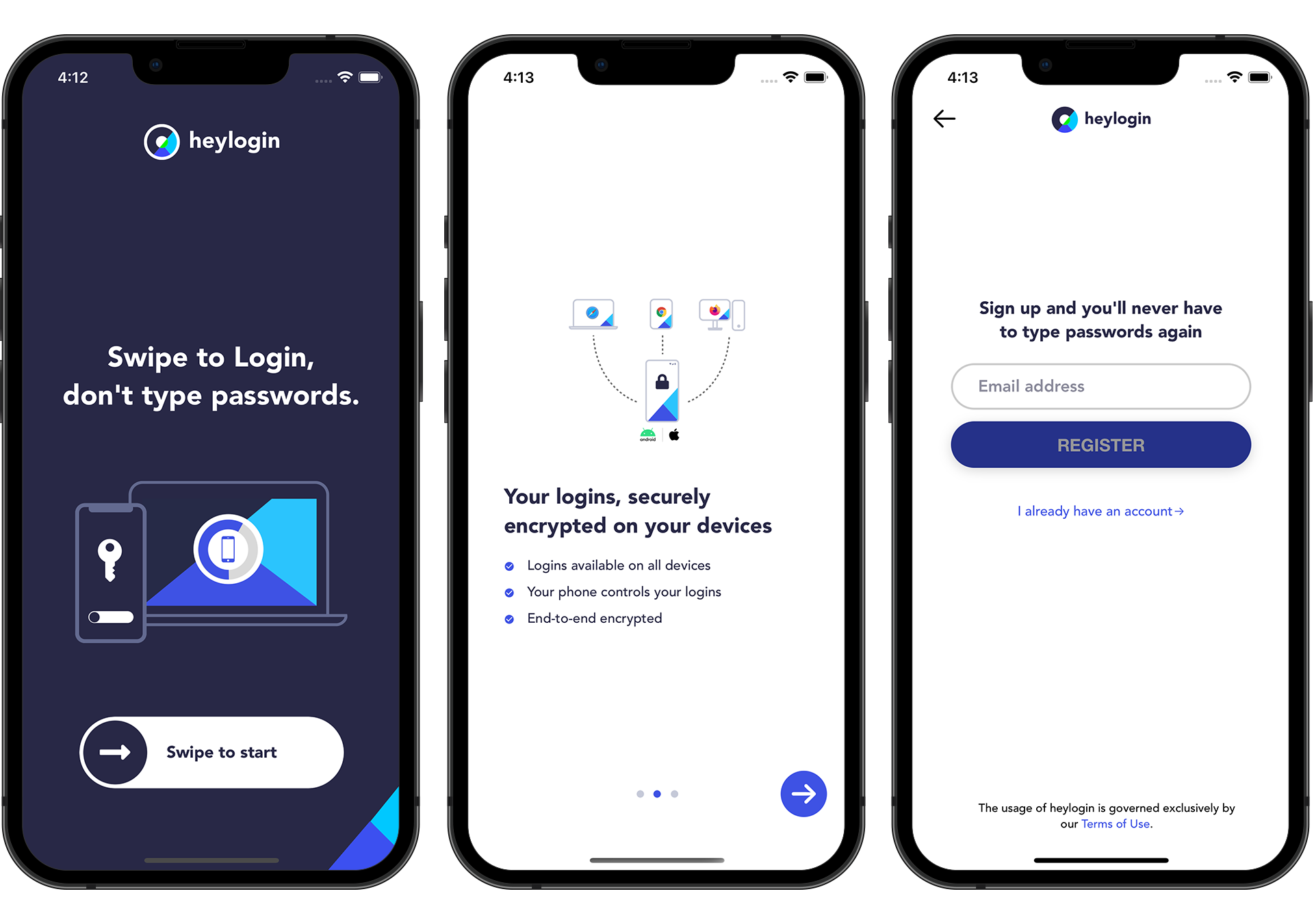
- They need to type in their email address and hit NEXT.
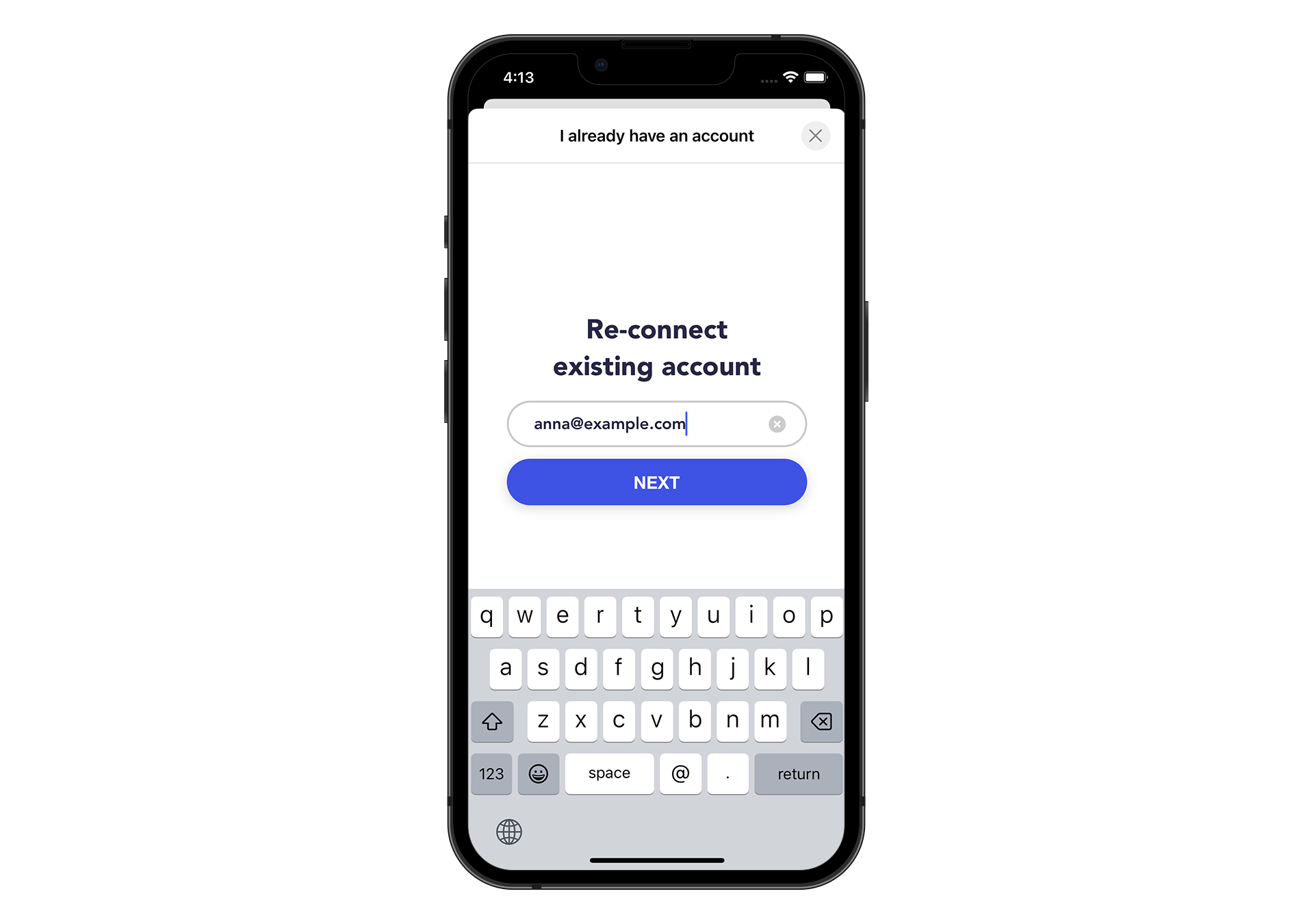
- Now you they are asked to enter the start code. they will find it in their emails or can ask you again for the start code, they have to type it in and tap Continue.
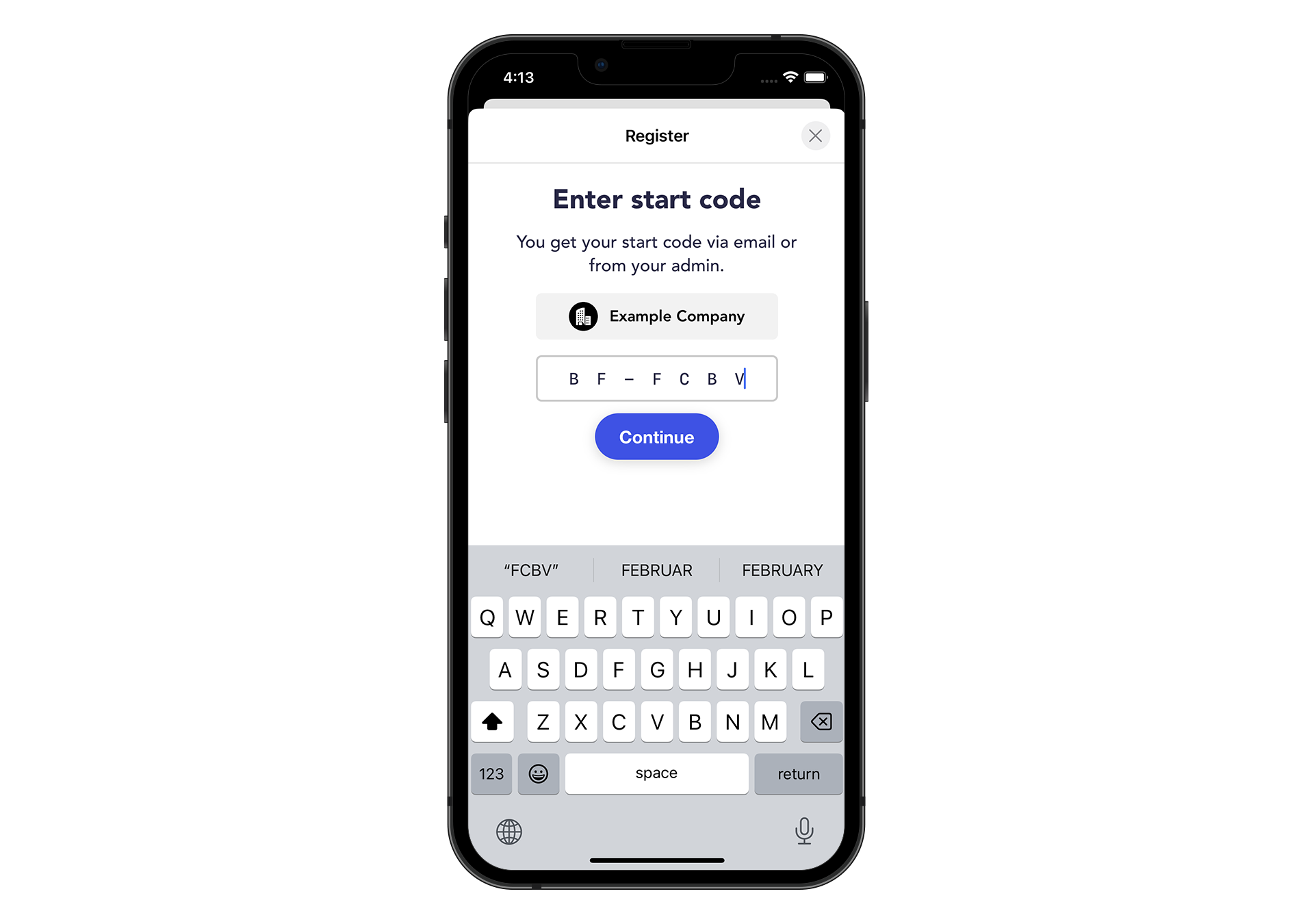
- Finally, they can follow the Set up with iOS or Set up with Android guide to complete reconnection of their new phone.
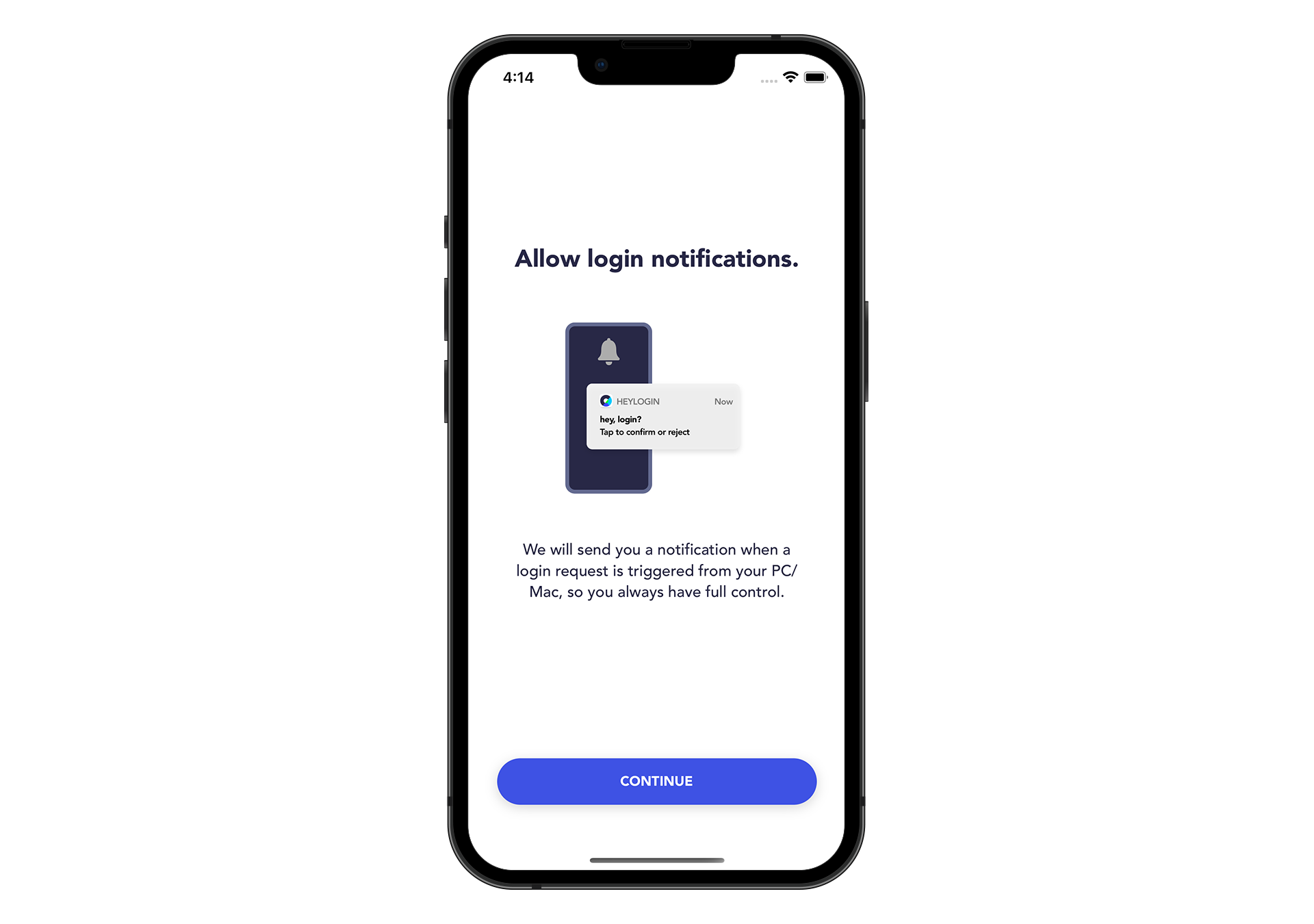
Restore access using additional login devices
If you previously set up additional login devices, you can use them to set up a new phone. Follow the corresponding guides to restore access:
Restore access using iCloud or Android backup
If you previously enabled the backup feature of your Apple or Google account, heylogin uses it as an end-to-end encrypted backup mechanism. You must sign in to your new phone using your old Google or Apple account to regain access to heylogin. Follow the corresponding guides to restore access:
Restore access using backup code
You can generate a backup code, write it down, and store it in a safe place. The backup code allows you to restore heylogin on a new phone independently of your Google or Apple account. This also lets you switch between different operating systems (Android, iOS):
Reset account
If all methods fail and you no longer have access to your heylogin account, please contact our support team via our contact form to request an account reset.
