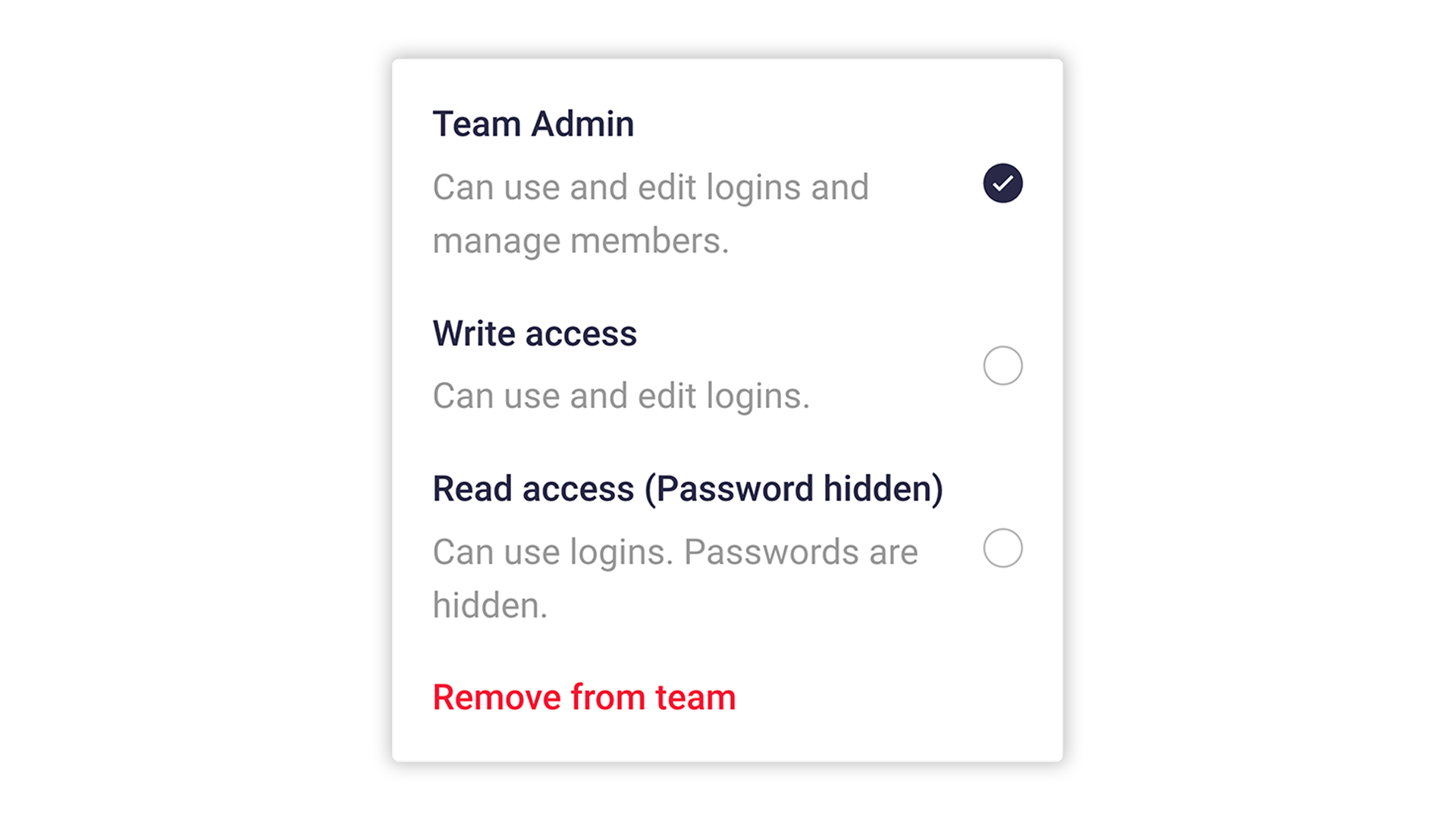
There are three different levels of permission for members of a team:
Team admin
A team admin can manage the members of the team. They can add new members, remove members, and change permissions of members. They can also read, use and edit all team logins.
Only users who already have an account in the organization can be added to teams. Adding users to the organization can only be done by an organization admin.
Write access
Members with write access can read, use and change logins in this team.
Read access
Members with read access can only read and use logins.
If the Hide passwords for read-only members option is activated in this team, passwords (and other sensitive login fields) cannot be read or copied, but can only be used to log in to websites. Further details on this feature can be found under Hidden passwords.
