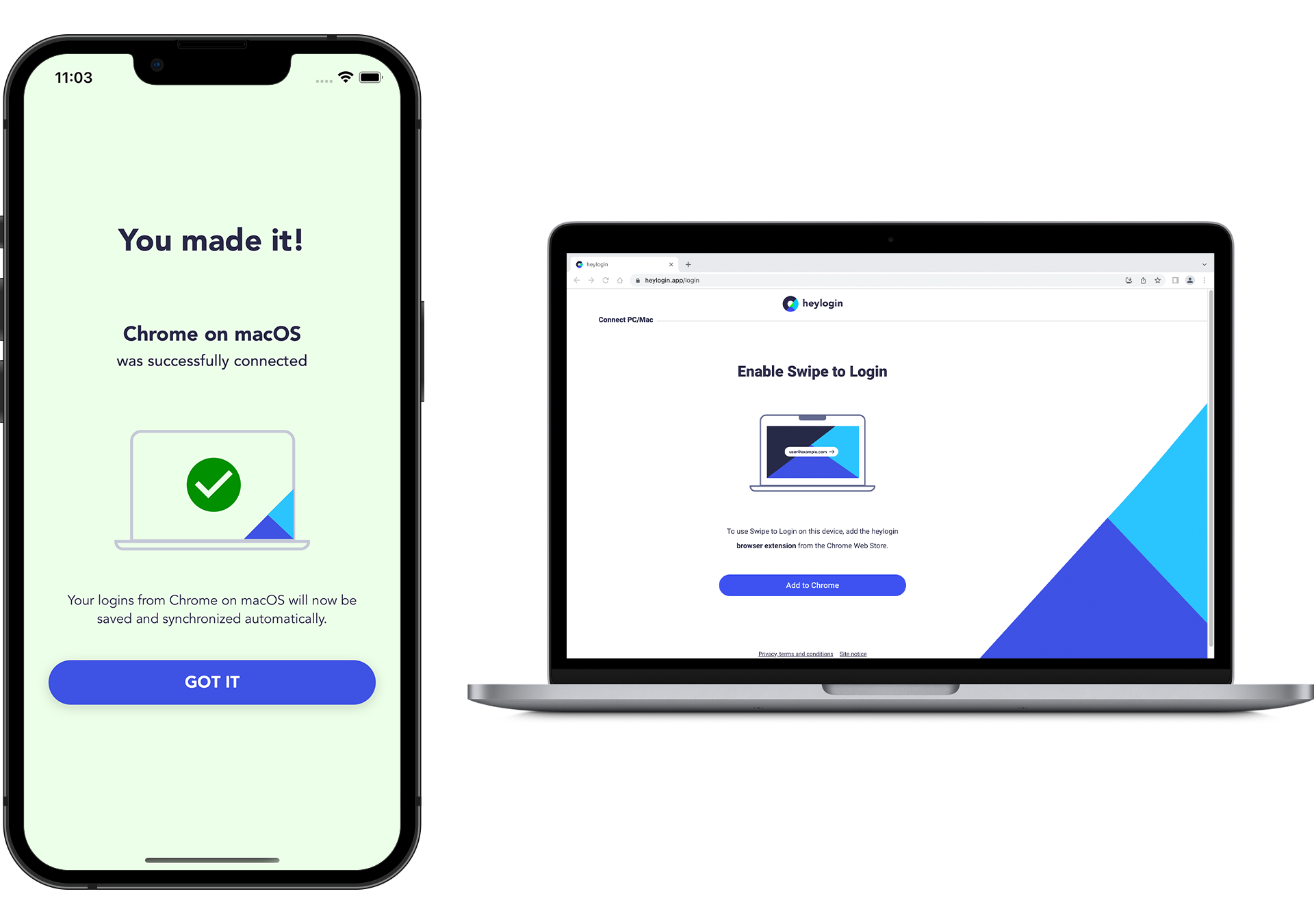- Get your Mac or PC and visit heylogin.app/start in your preferred browser. Make sure to have Use my phone selected and hit Continue.
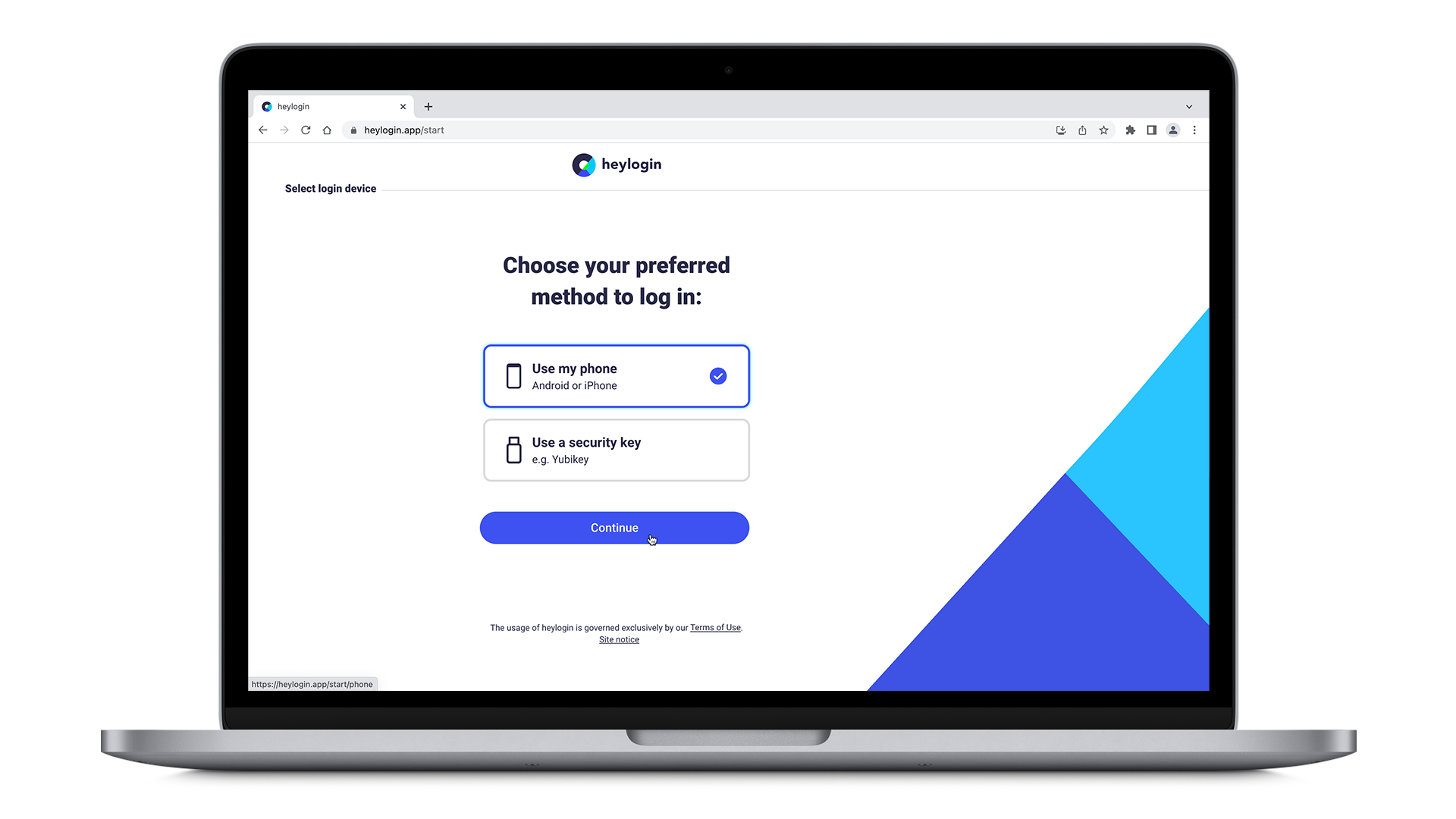
- Download the heylogin app from the AppStore and install it on your smartphone.
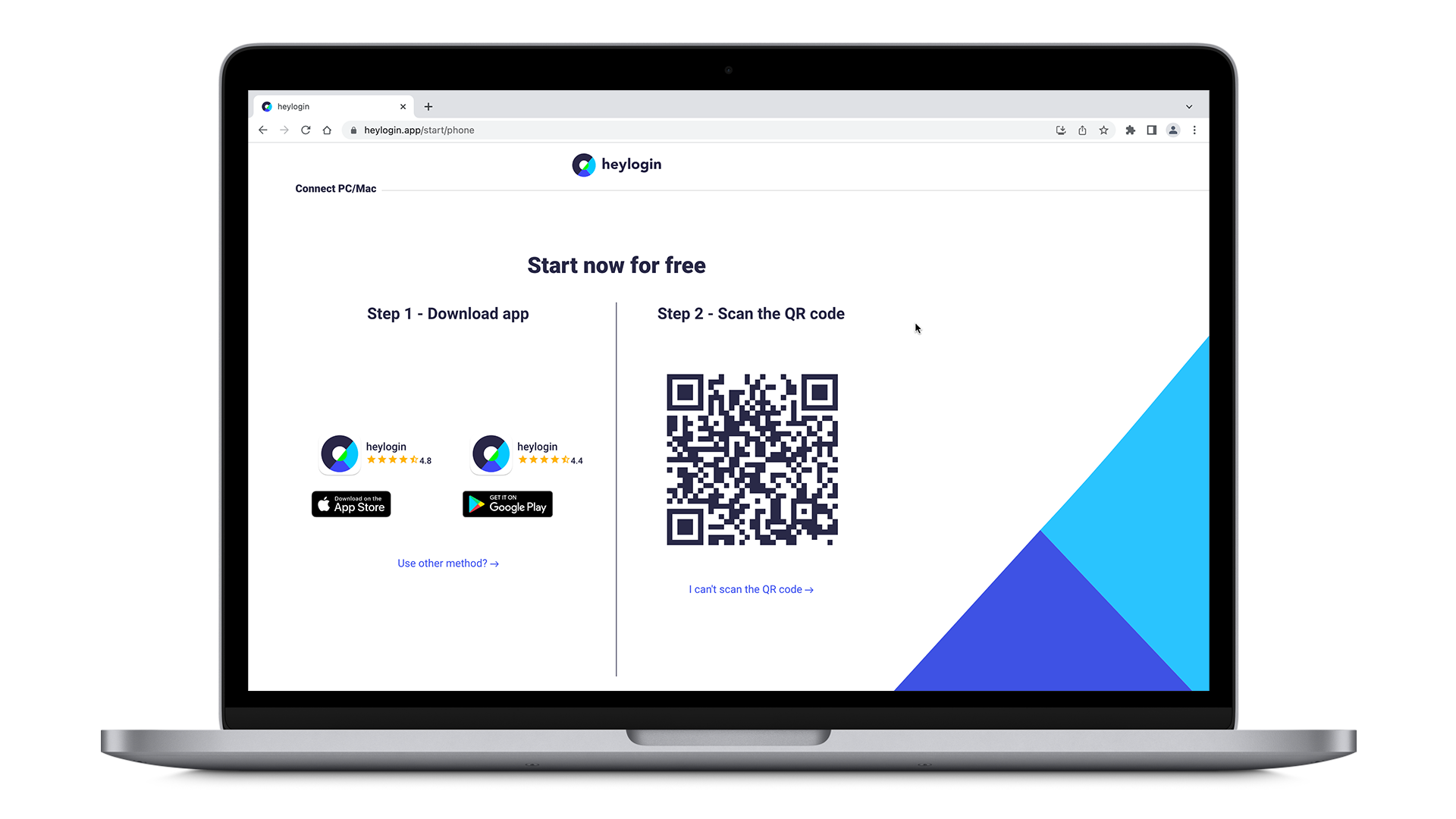
- Open your new heylogin app and swipe to start.
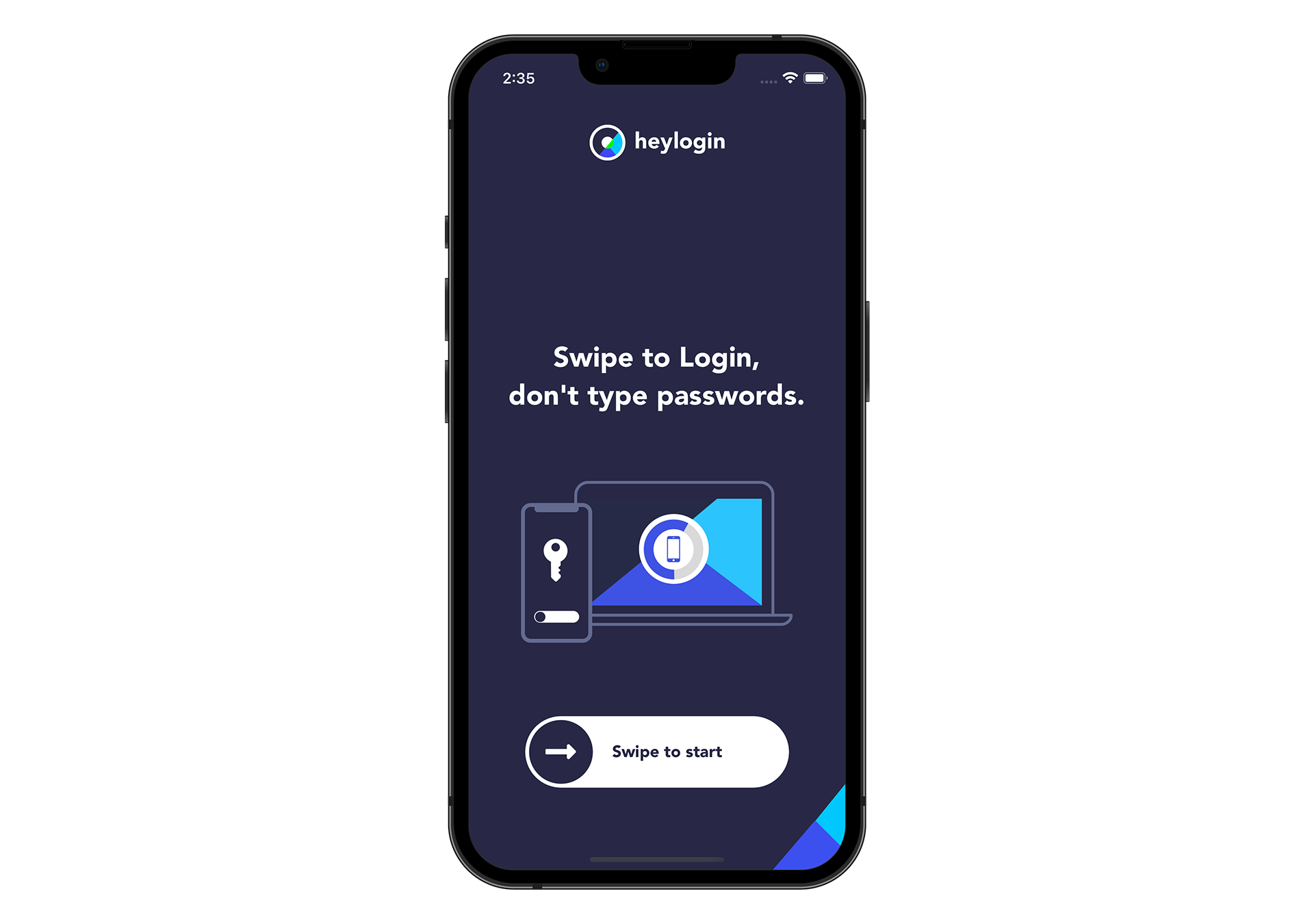
- Type in your email address, hit REGISTER and allow notifications → Tap enable swipe to login → tap enable camera and allow your camera to be used to scan the QR Code.
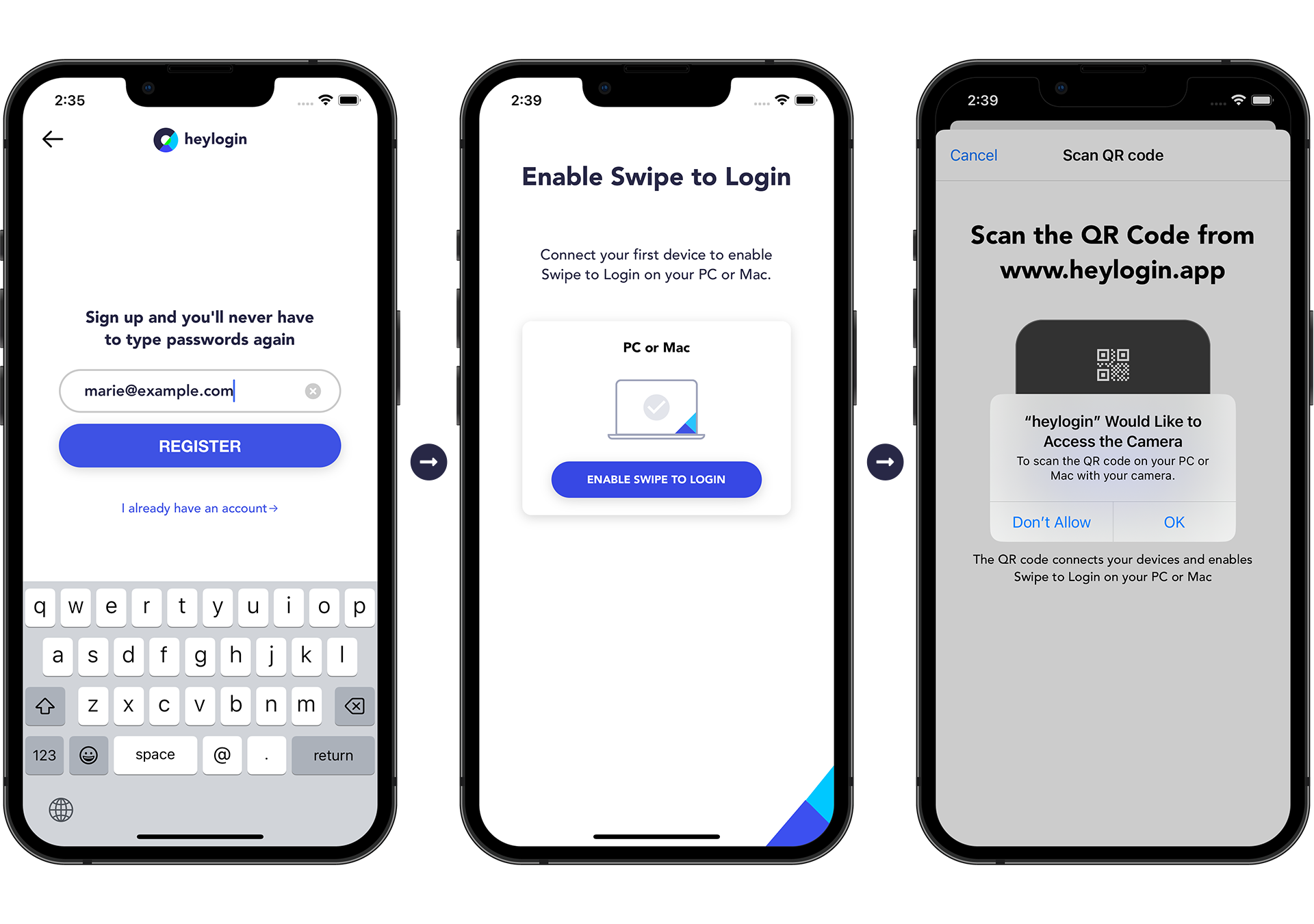
- Scan the QR Code from heylogin.app.
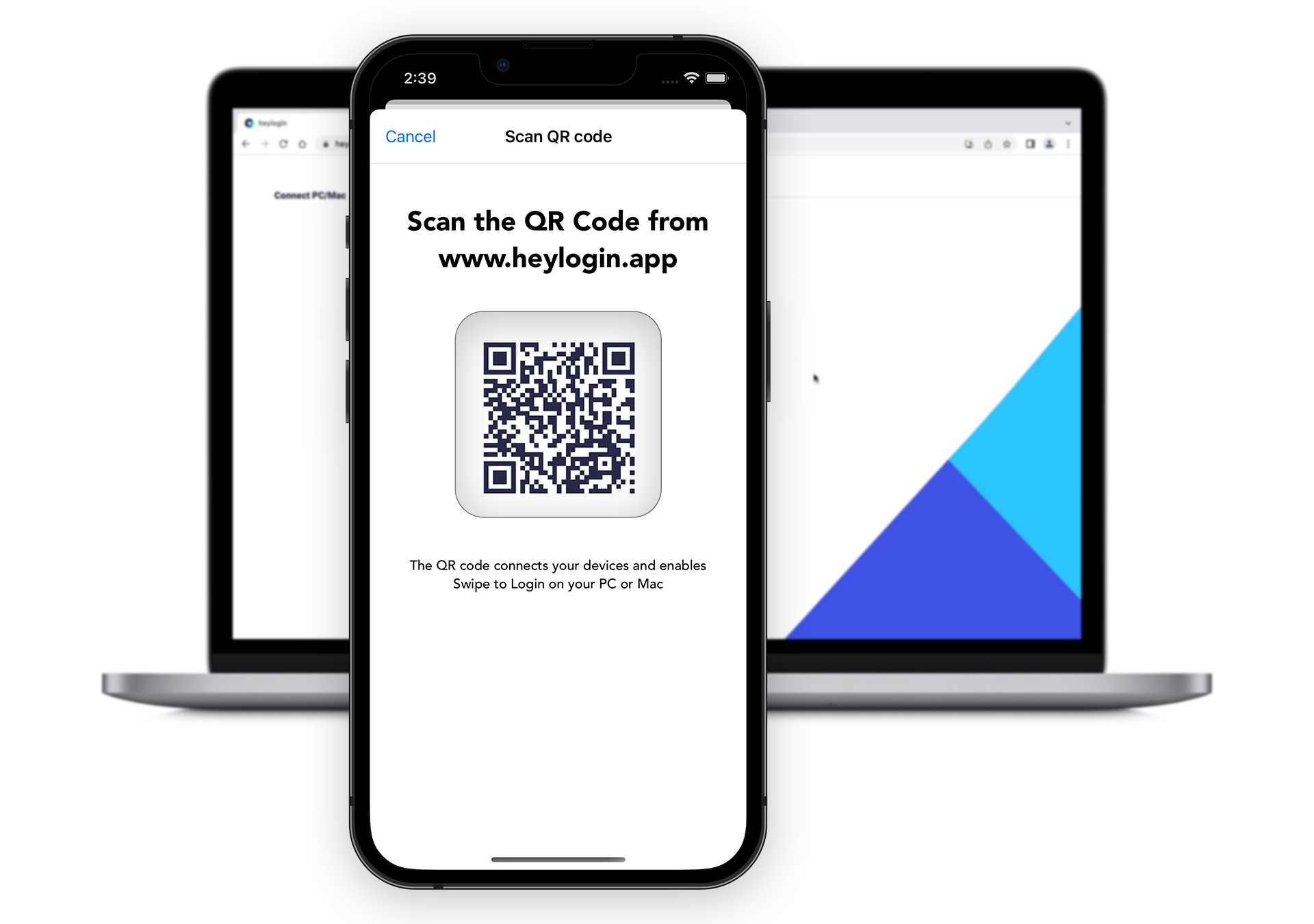
- To complete setup download the heylogin browser extension.