- Get your Mac or PC and visit heylogin.app/start in your preferred browser. Make sure to have Use my phone selected and hit Continue.
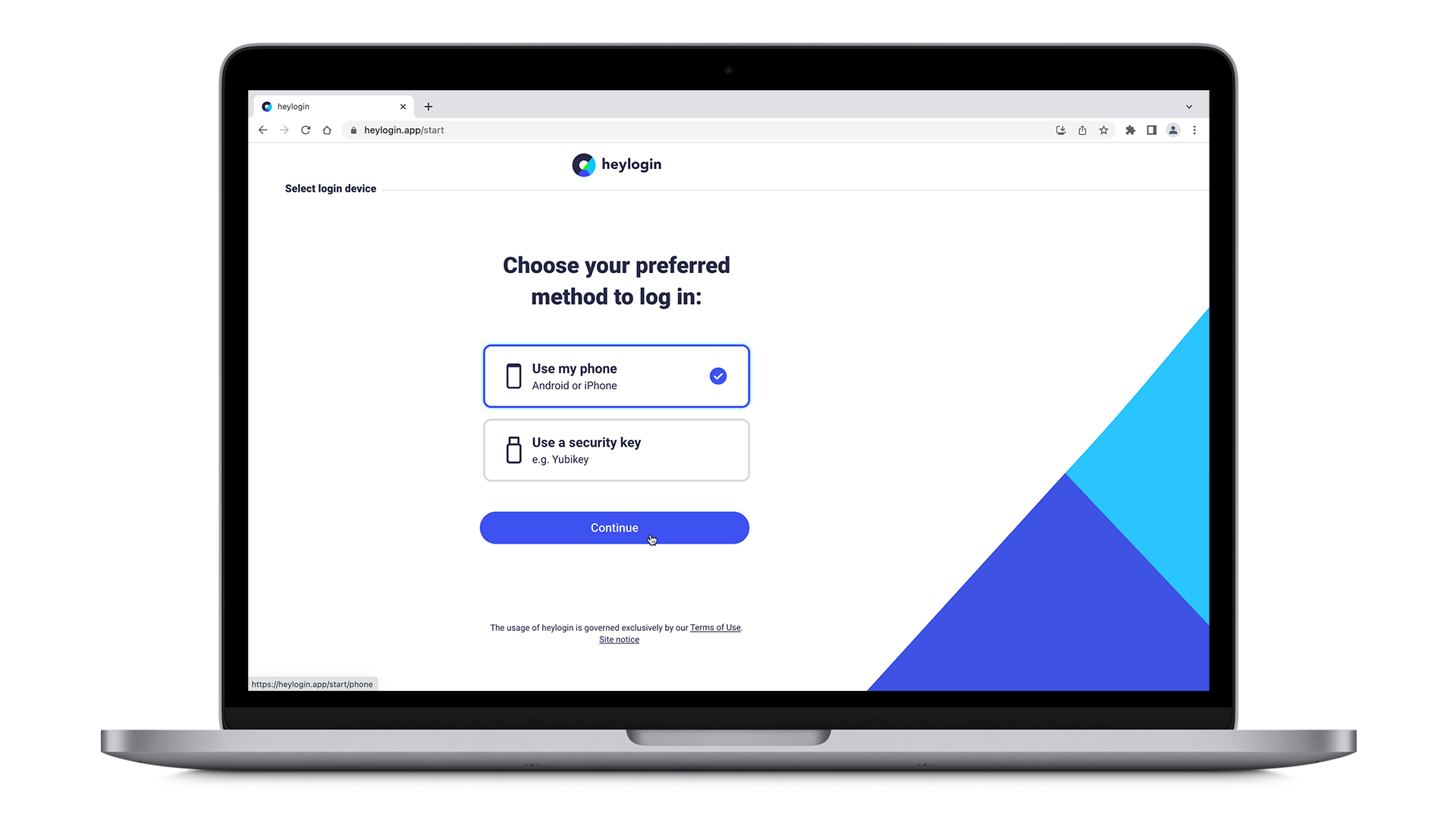
- Download the heylogin app from Google Play Store and install it on your smartphone.
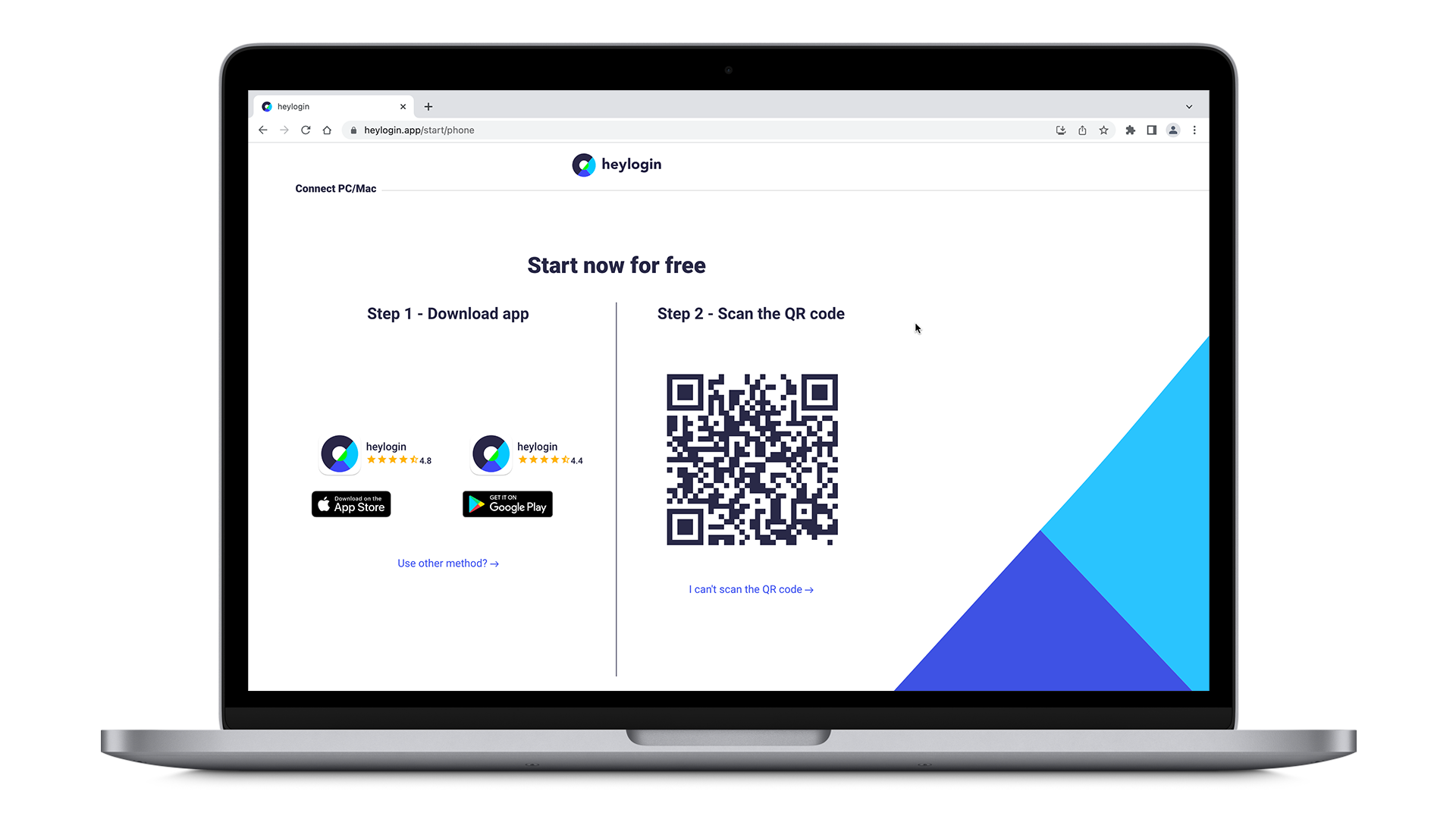
- Open your new heylogin app and swipe to start.

- Type in your email address and hit REGISTER → Tap ENABLE SWIPE TO LOGIN → tap ENABLE CAMERA and hit While using the app in order to scan the QR Code.
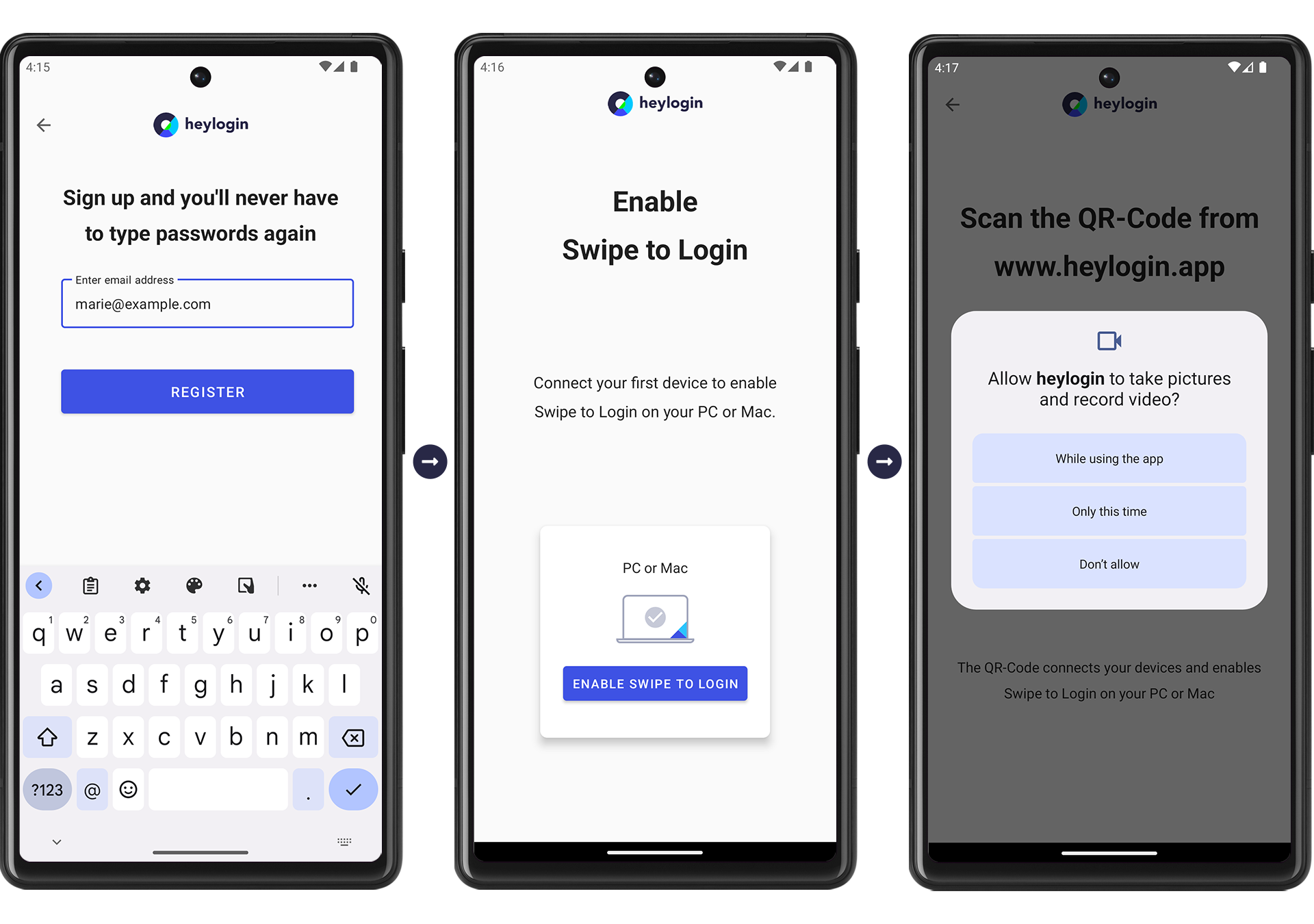
- Scan the QR Code from heylogin.app.
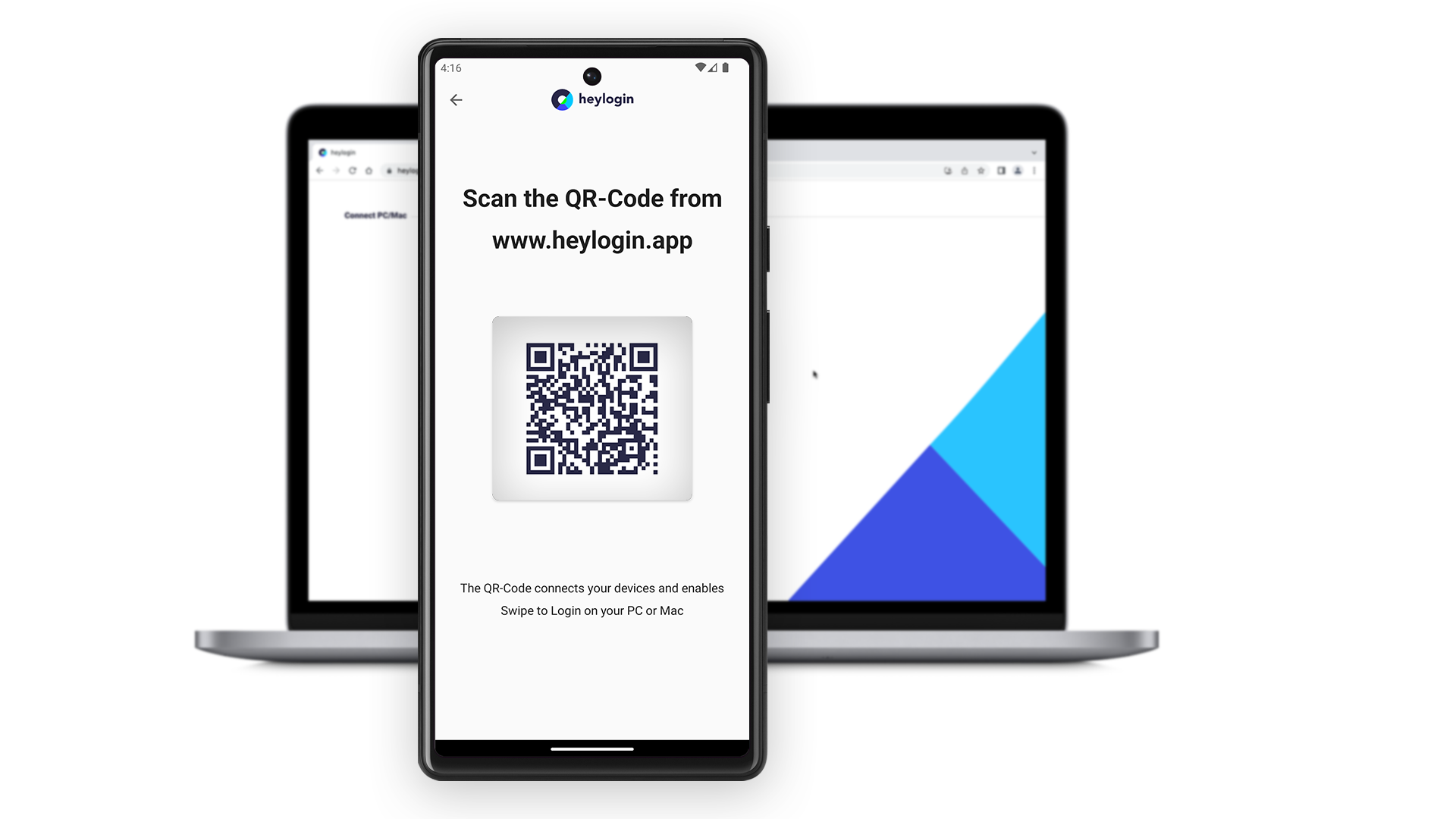
- Hit Allow to let heylogin notify you when you need to authenticate for logins.
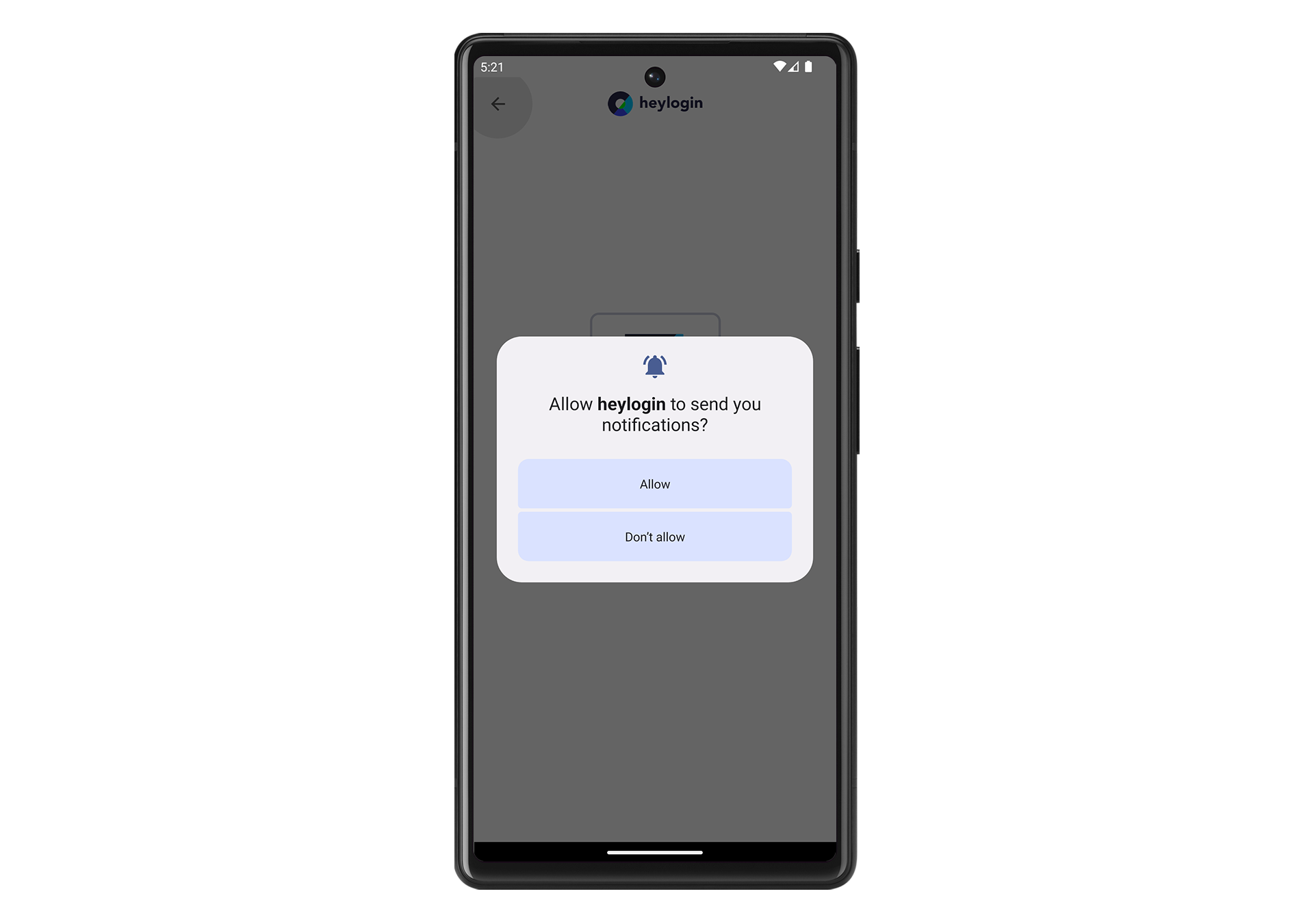
- To complete setup download the heylogin browser extension.
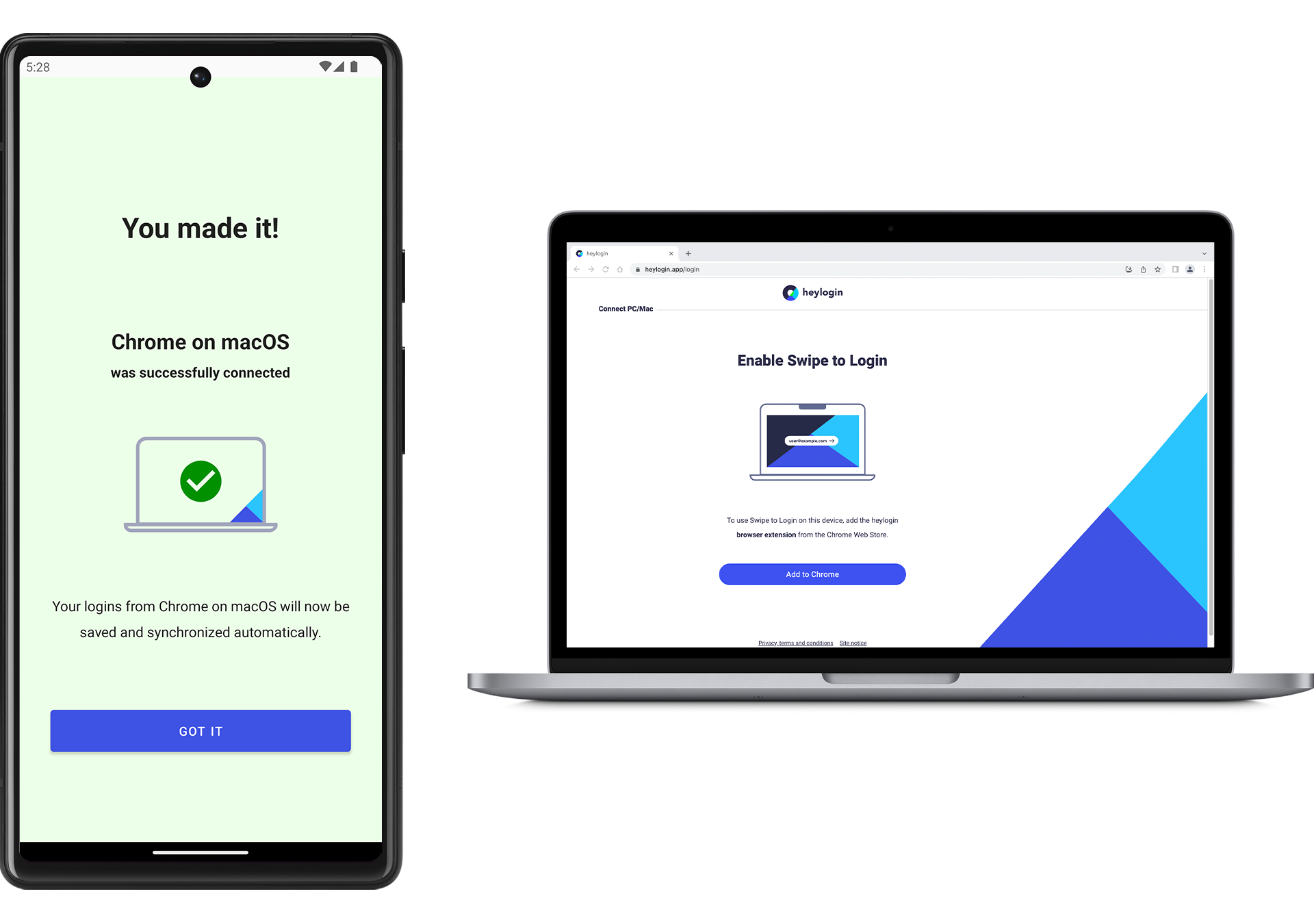
For setting up heylogin with iOS, see how it is done here.
