If you are using Edge, Firefox, or other browsers, button labels might vary accordingly.
See how you can install the browser extension for safari right here.
- In order to enable swipe to login within your browser click Add to Chrome.
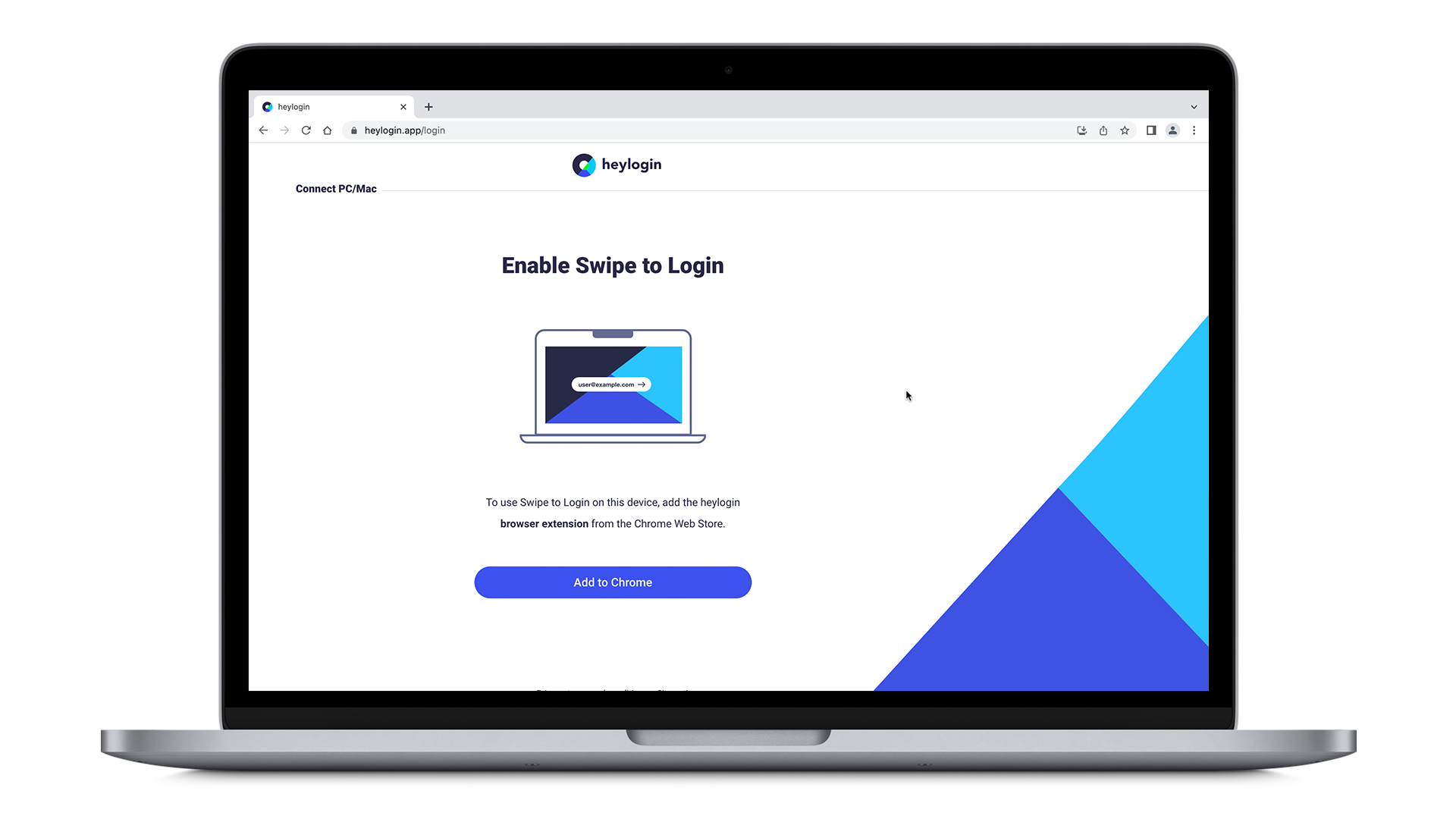
- You will be redirected to the chrome web store where you have to click Add to Chrome once again.
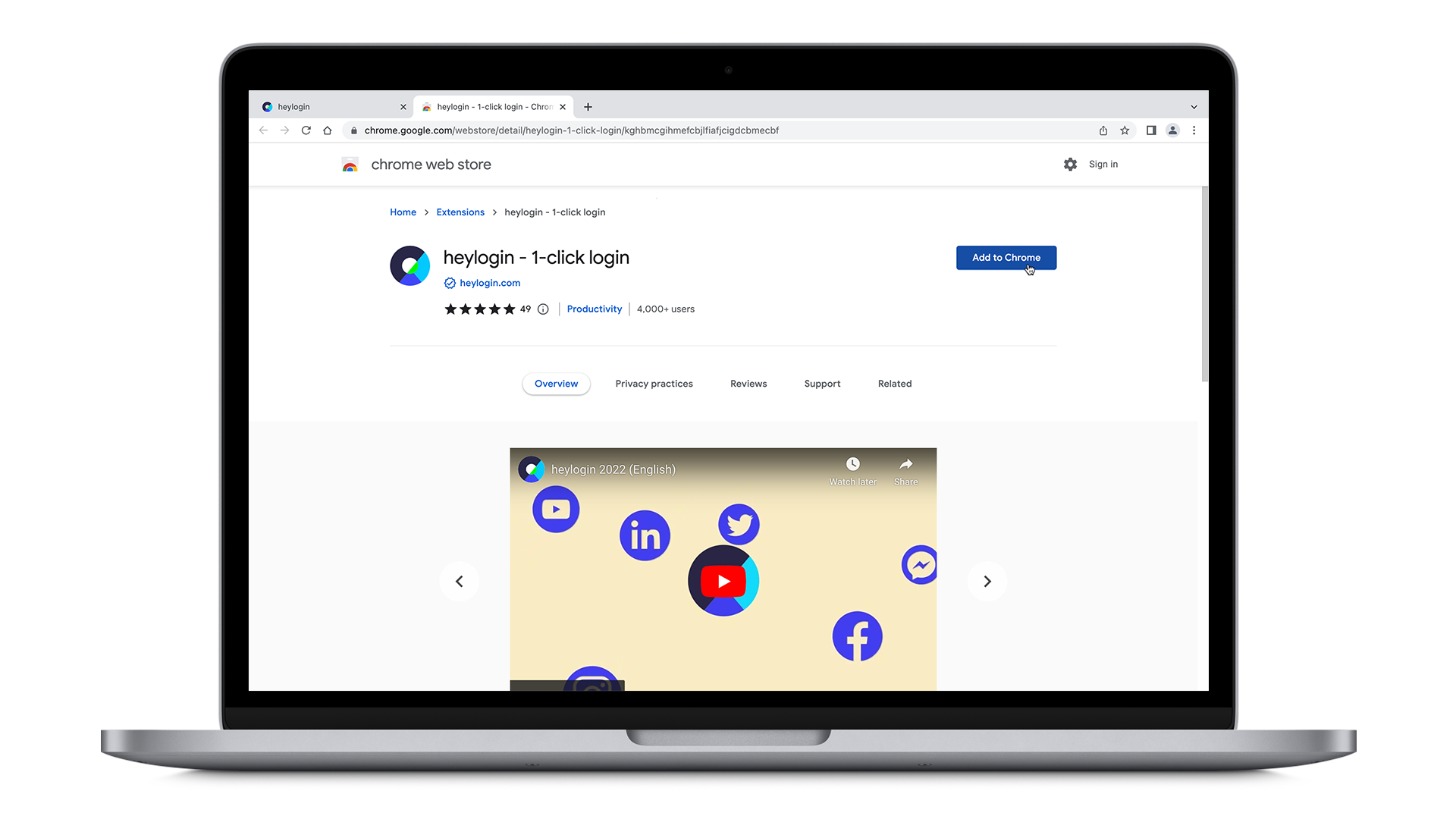
- Next, click Add extension in the pop-up window.
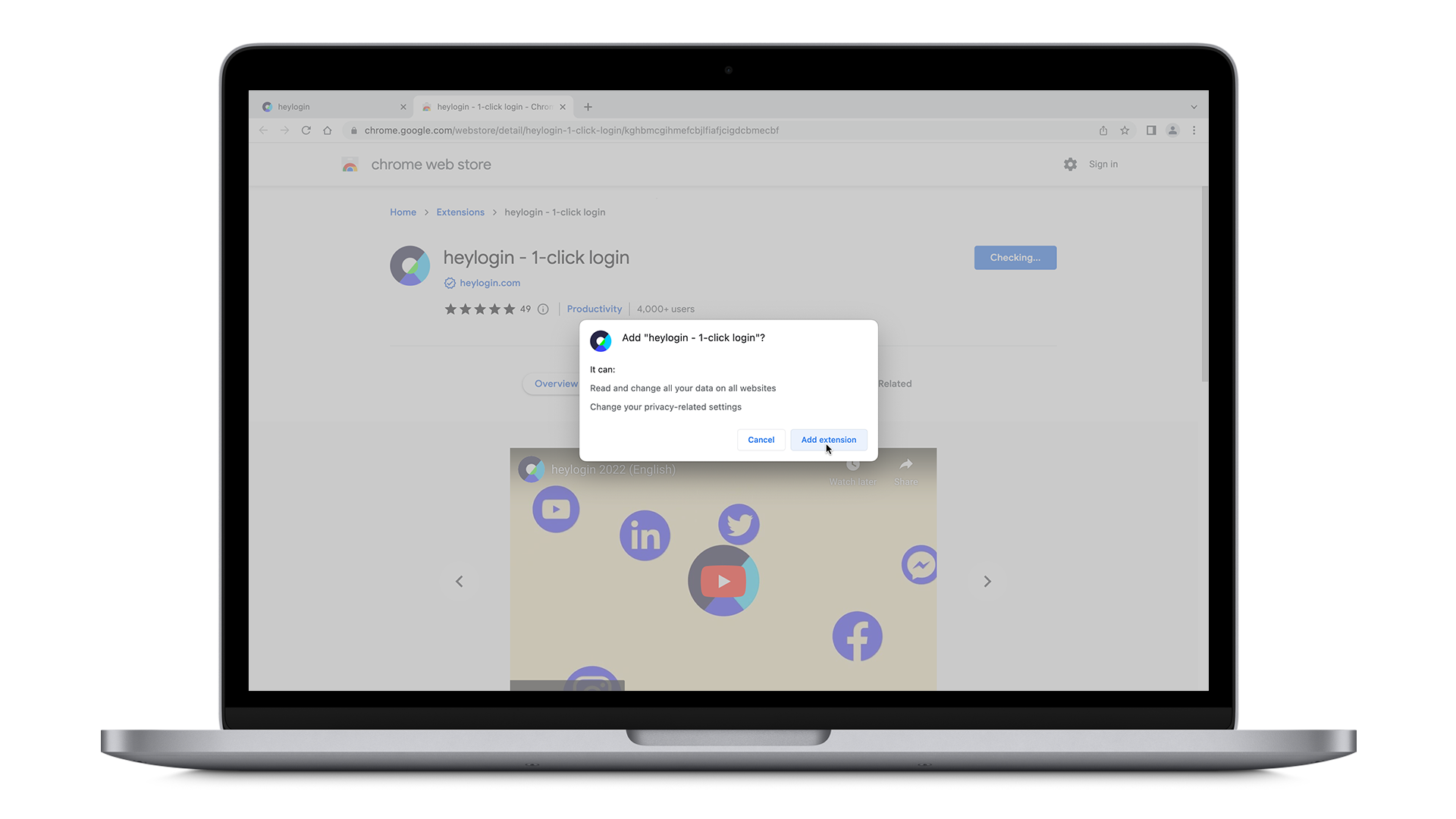
- In order to have your heylogin browser extension accessable at all times click on the puzzle piece icon in the upper right corner and fix heylogin by hitting the pin needle.
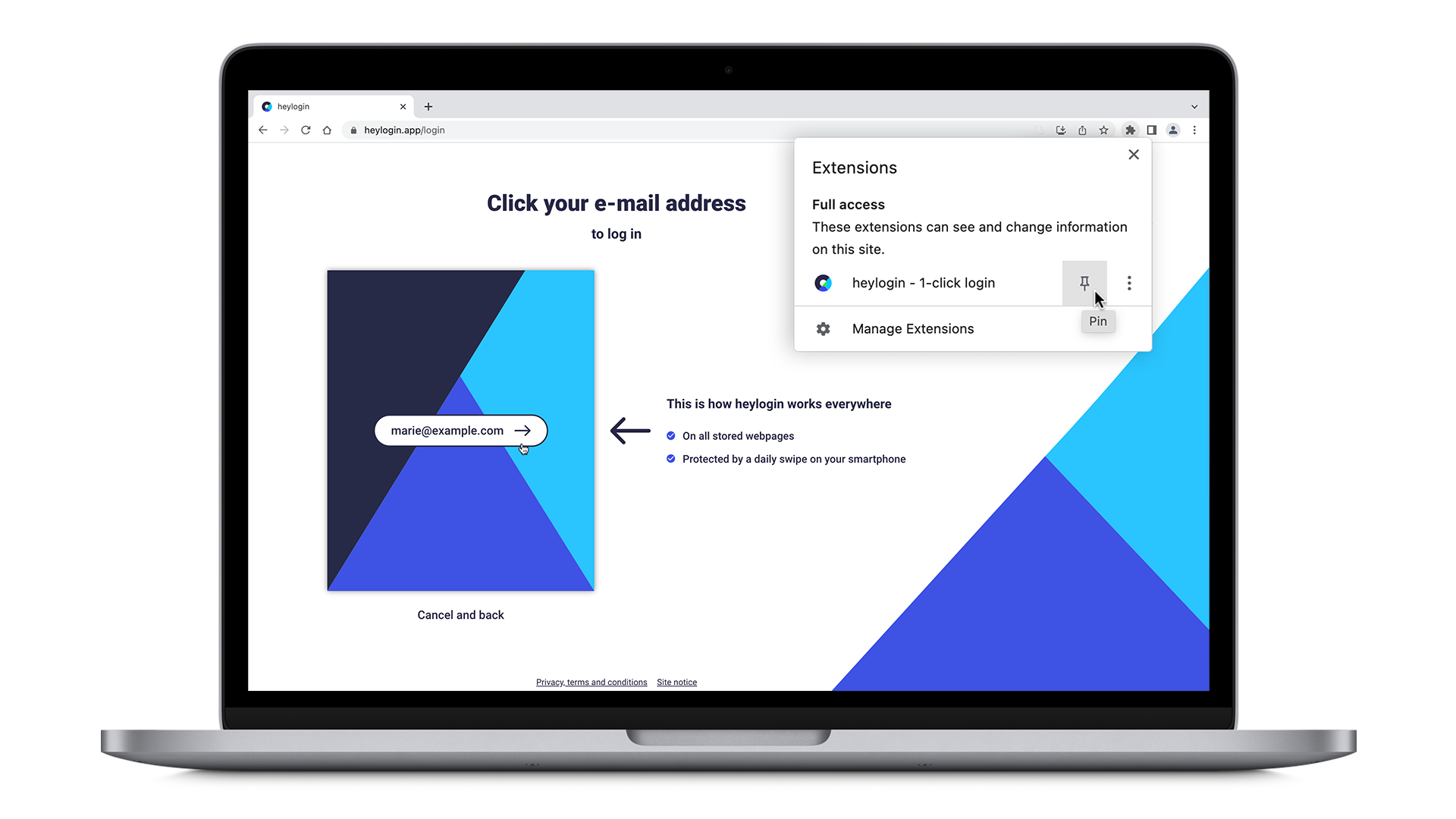
- Now, you can try the magic of heylogin for the first time. Click on your username in the overlay.
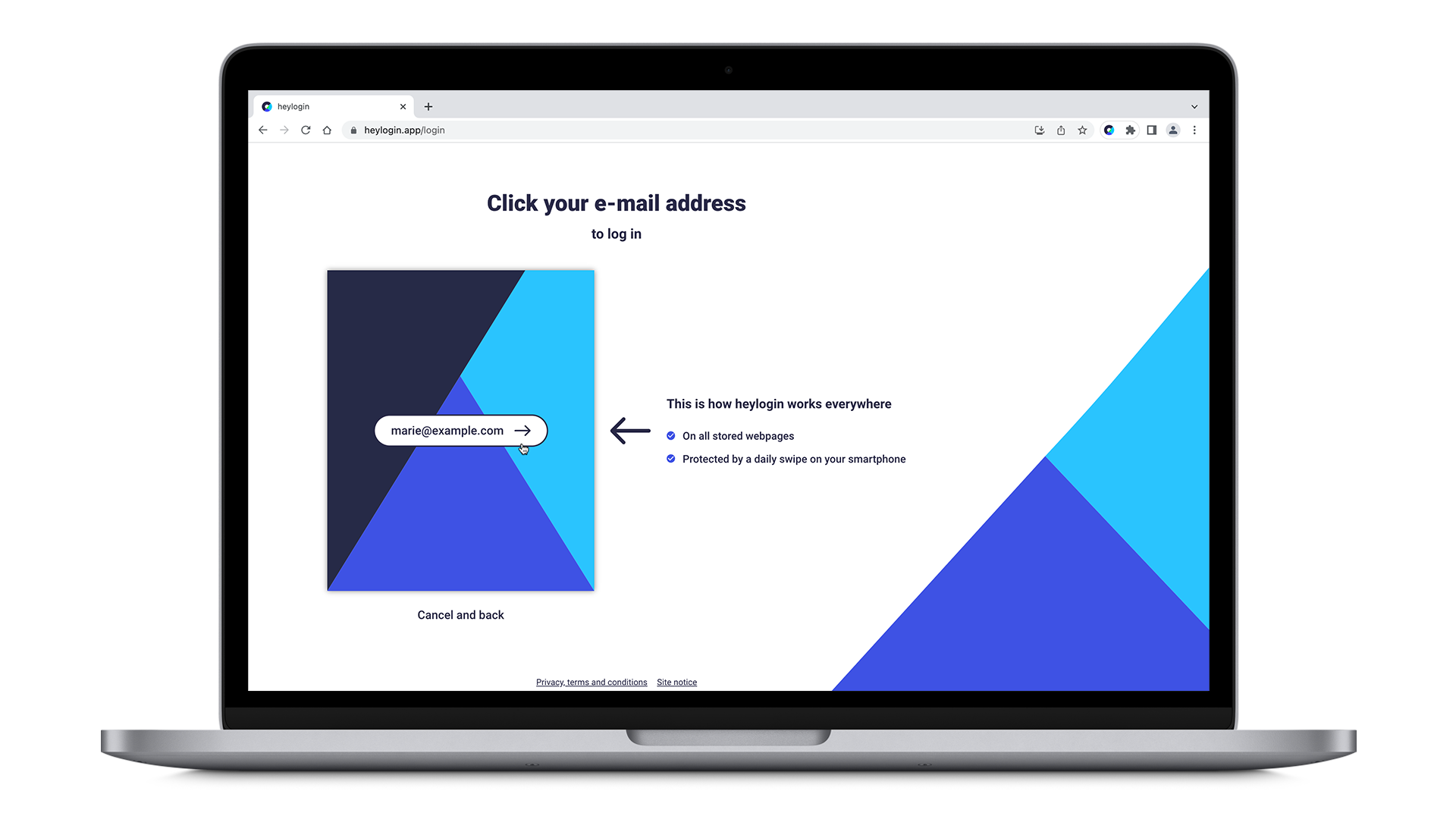
- Lastly, on your phone just swipe to login!
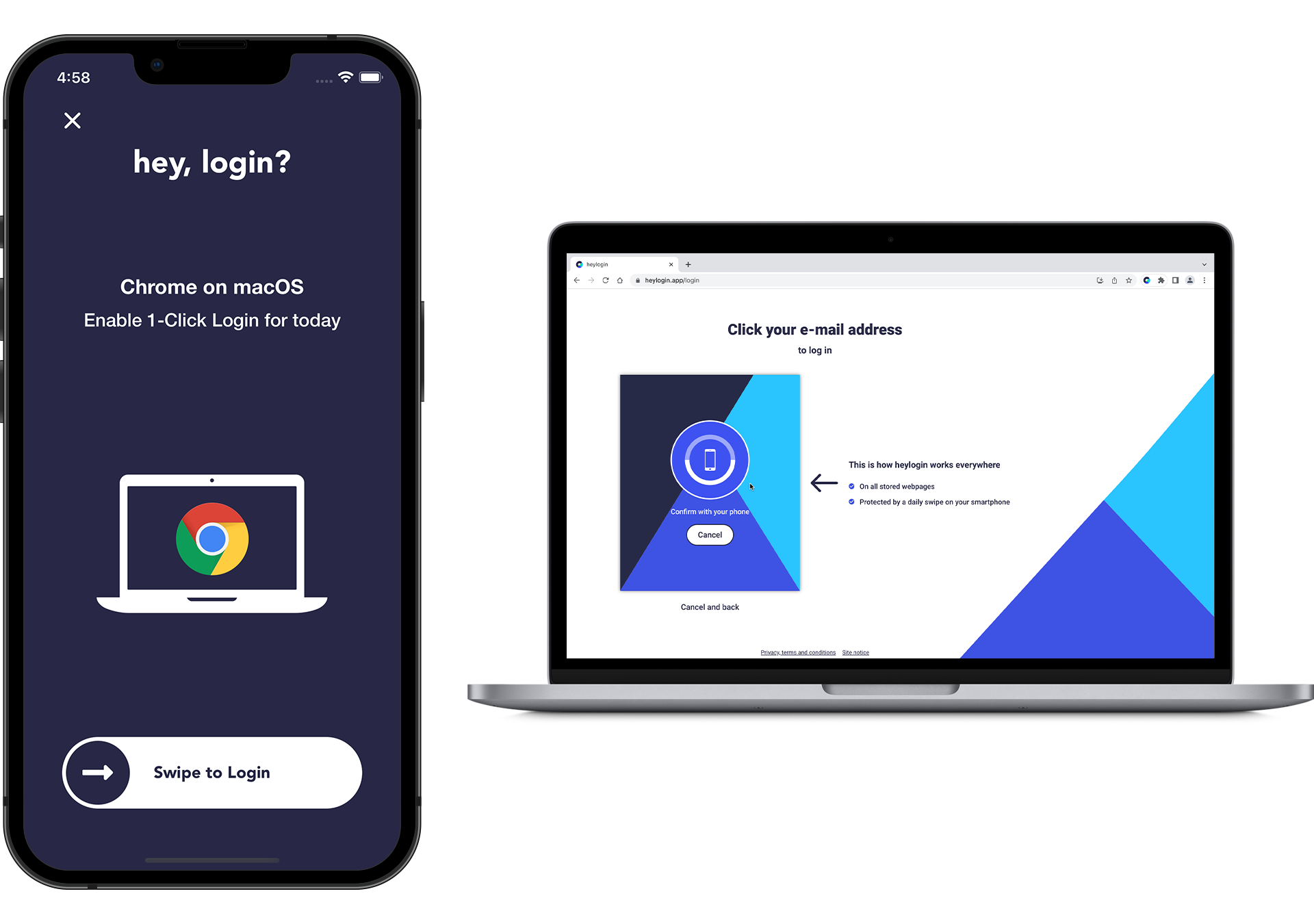
- If you have been invited, you should see your organization now. Otherwise, create a new organization.
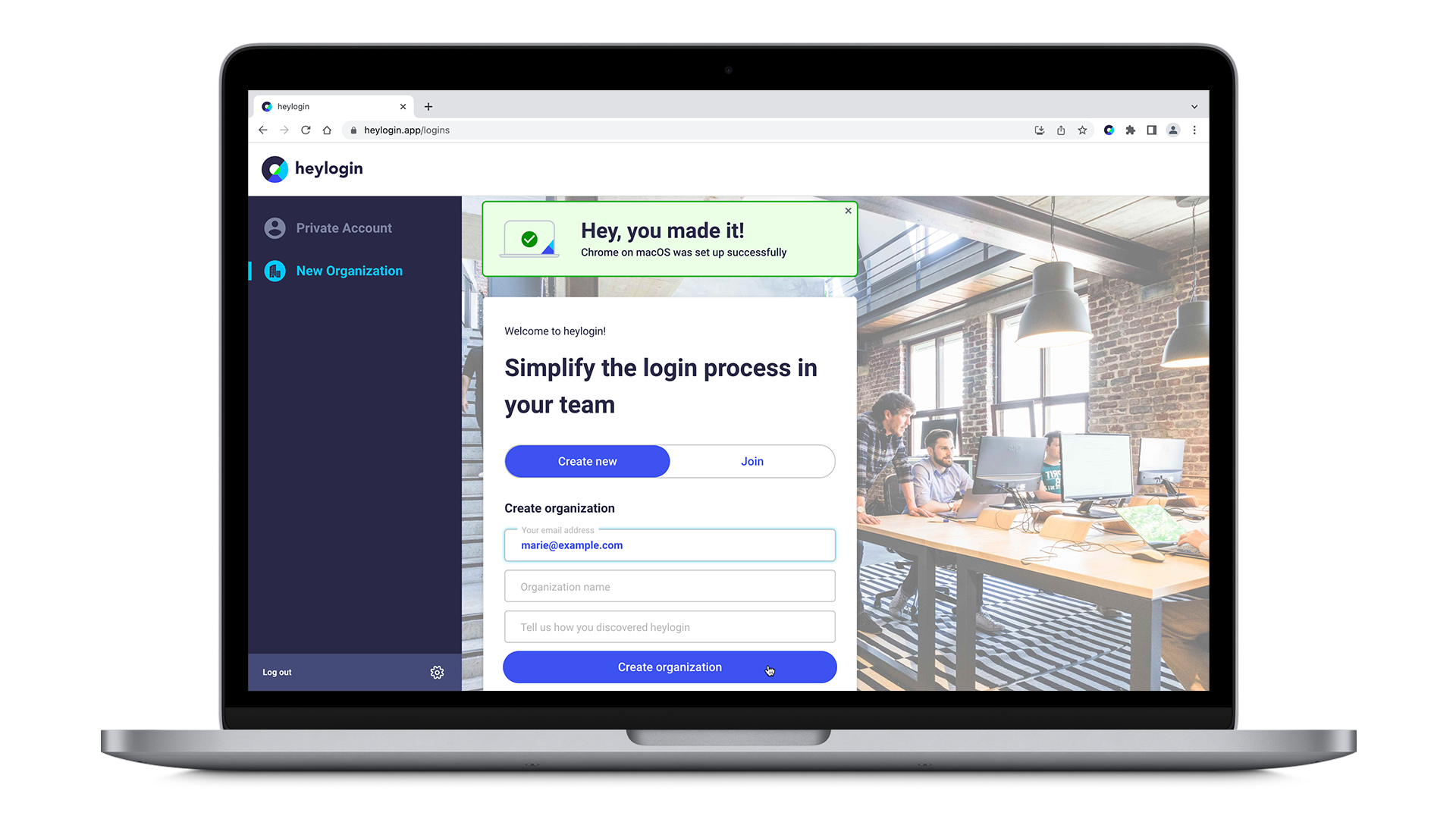
- If you are a private user, choose Create private account.
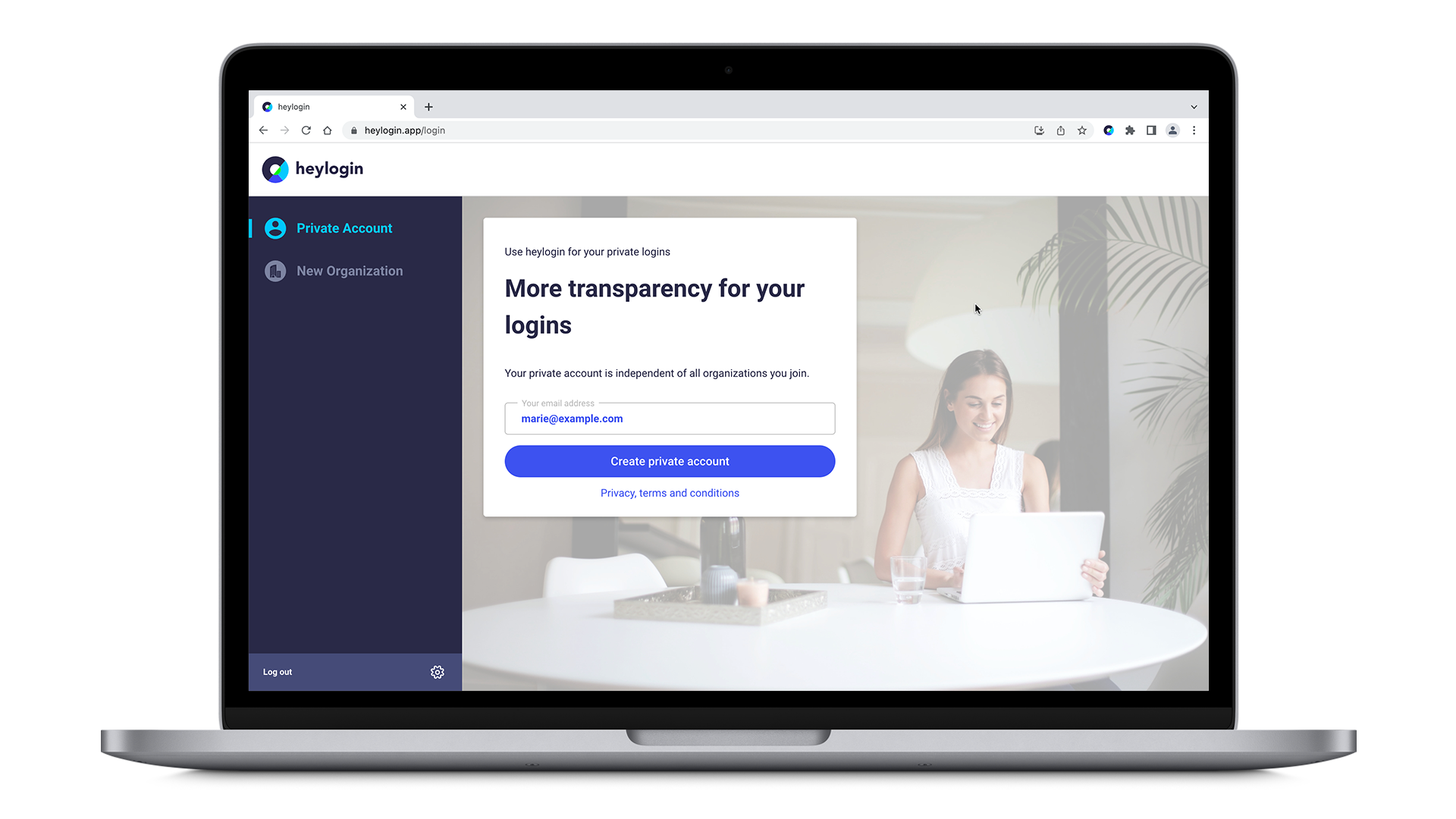
- Hey, you made it!
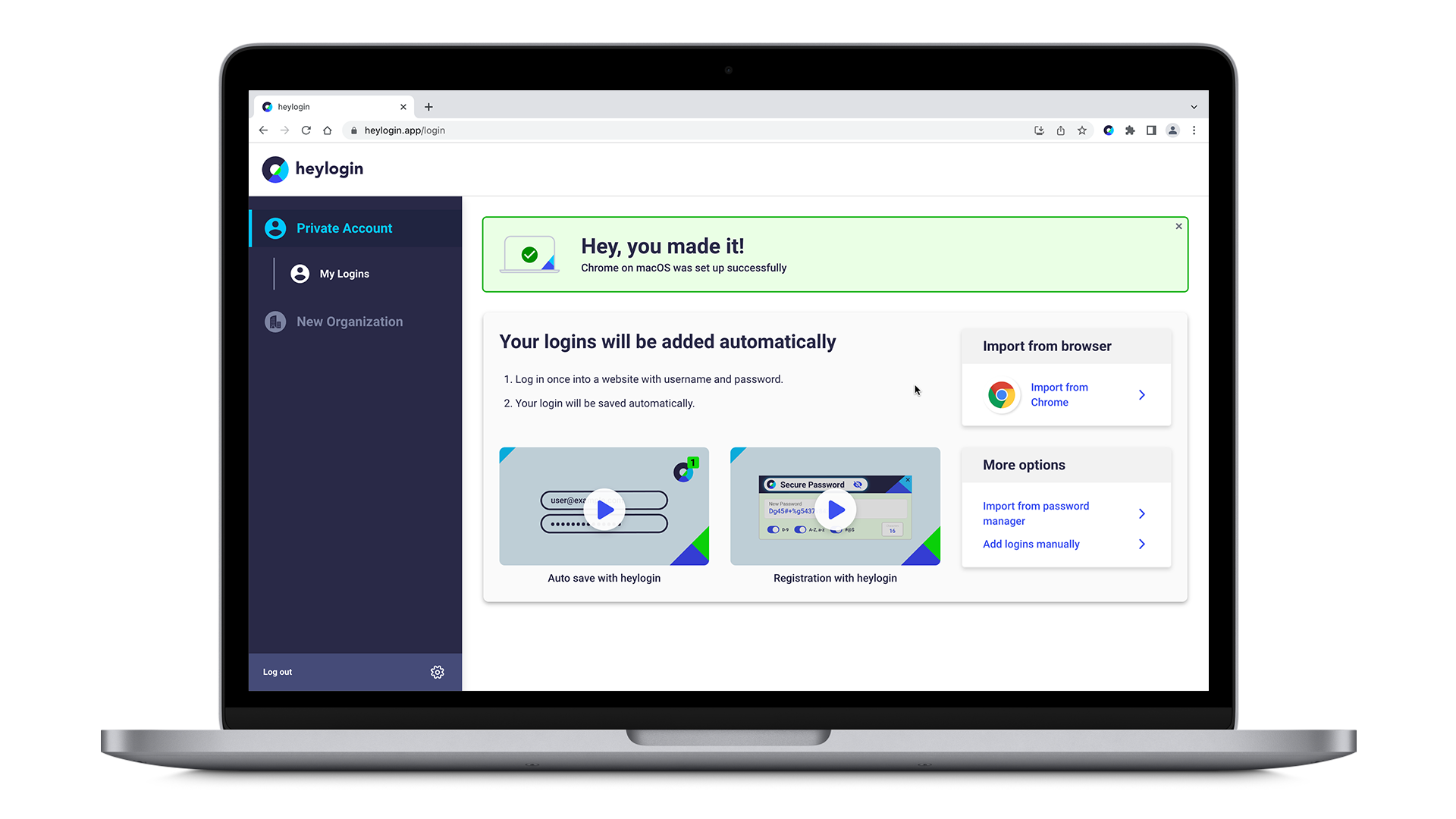
Learn how to add your first login right here.
