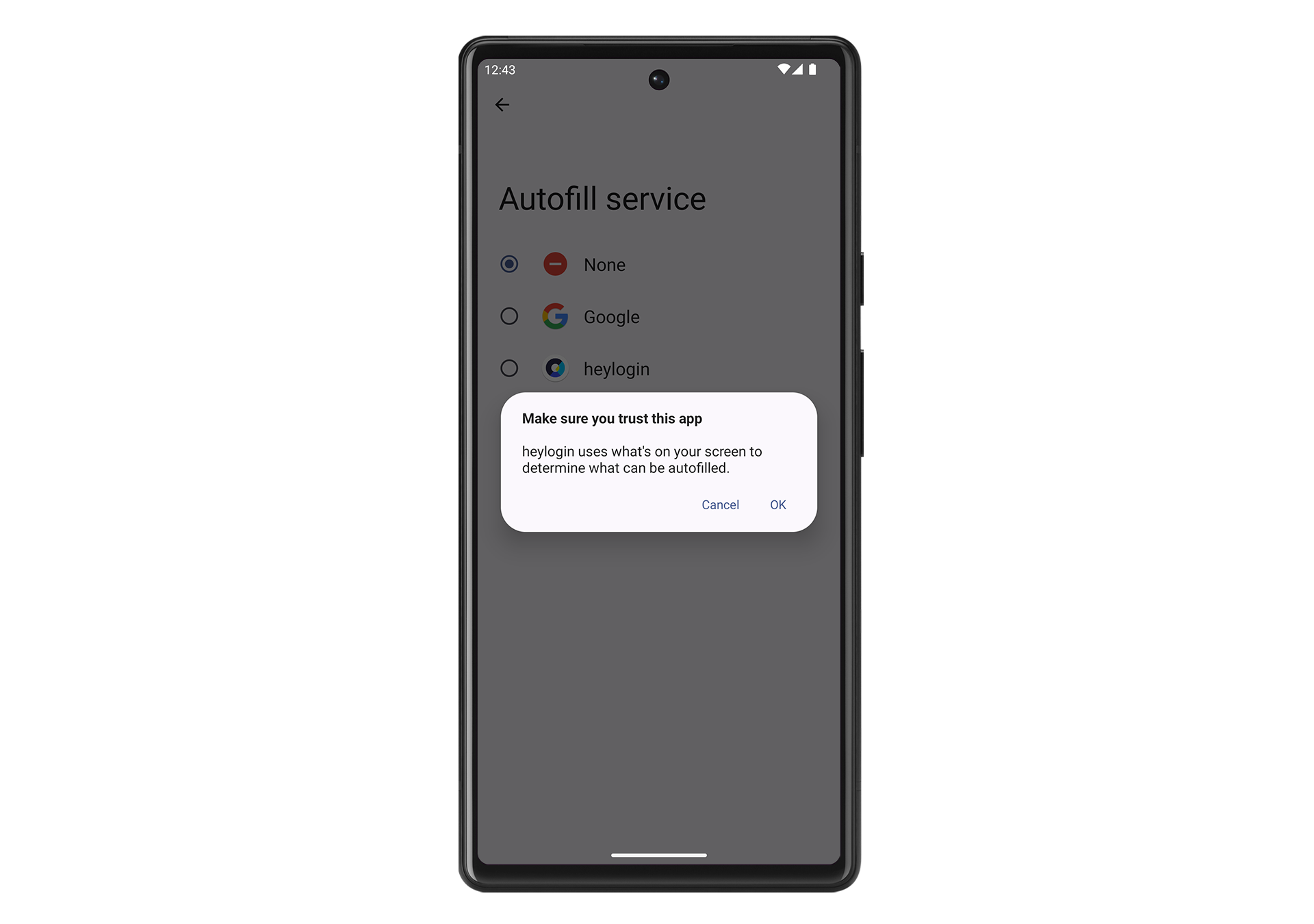We recommend to set up Autofill on Android, to be able to log into apps and websites. Autofill is supported by most apps as well as Chrome and Firefox on Android.
Samsung Browser currently does not properly support Autofill.
- Open your heylogin app and tap on Logins. Then tap on ENABLE HEYLOGIN.
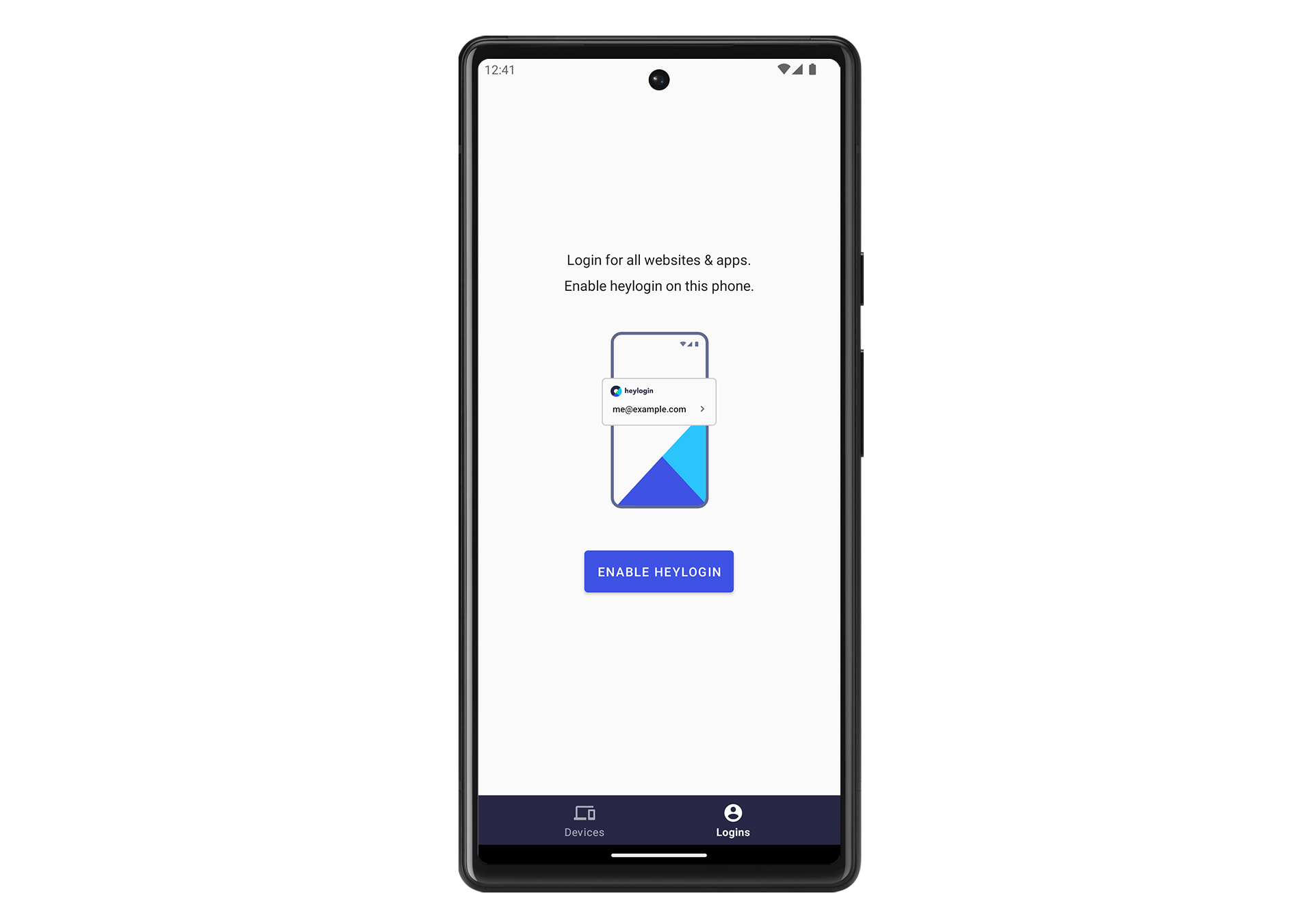
- You are forwarded to Android’s settings menu to select heylogin as the default Autofill service.
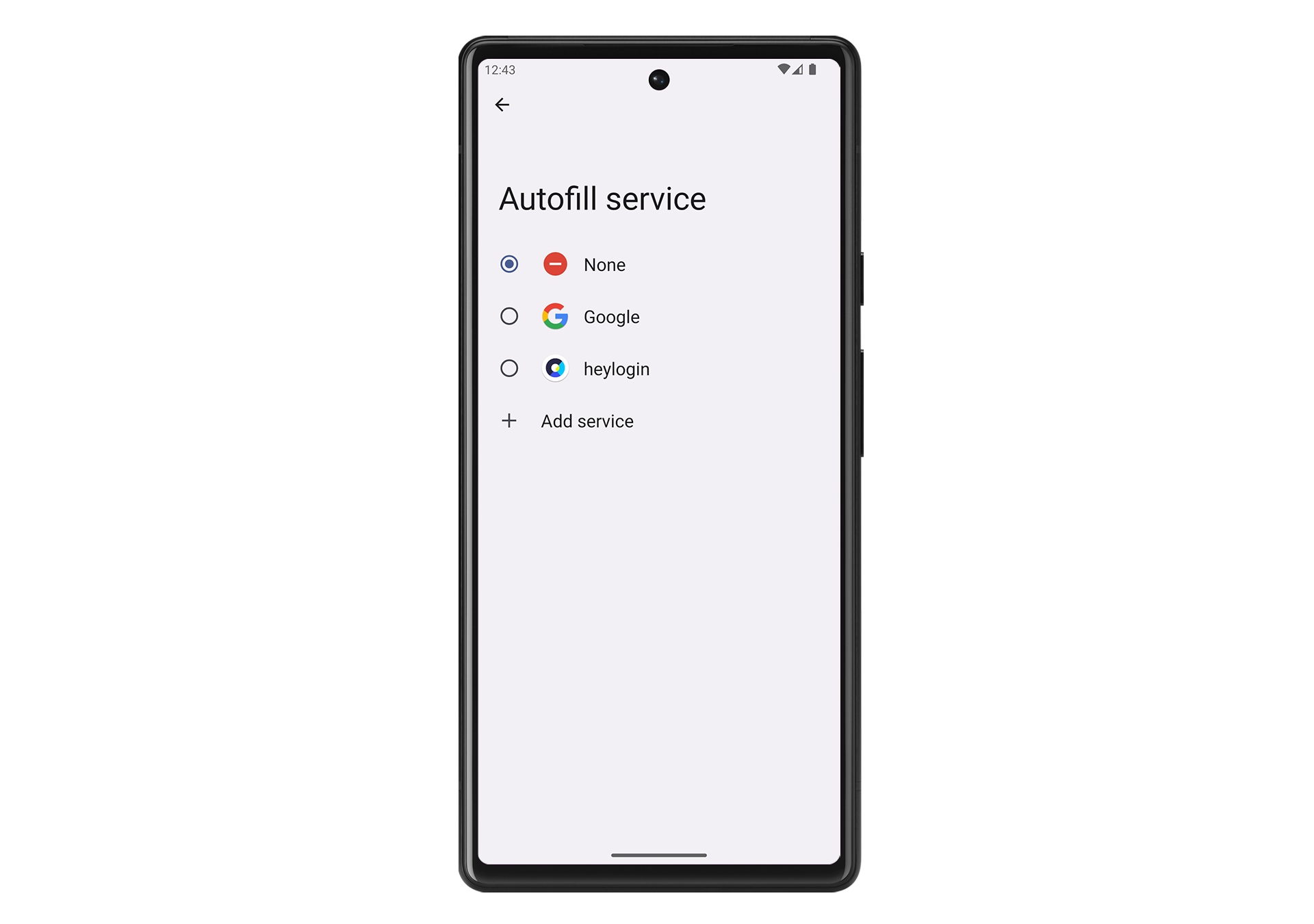
- Confirm heylogin by pressing OK