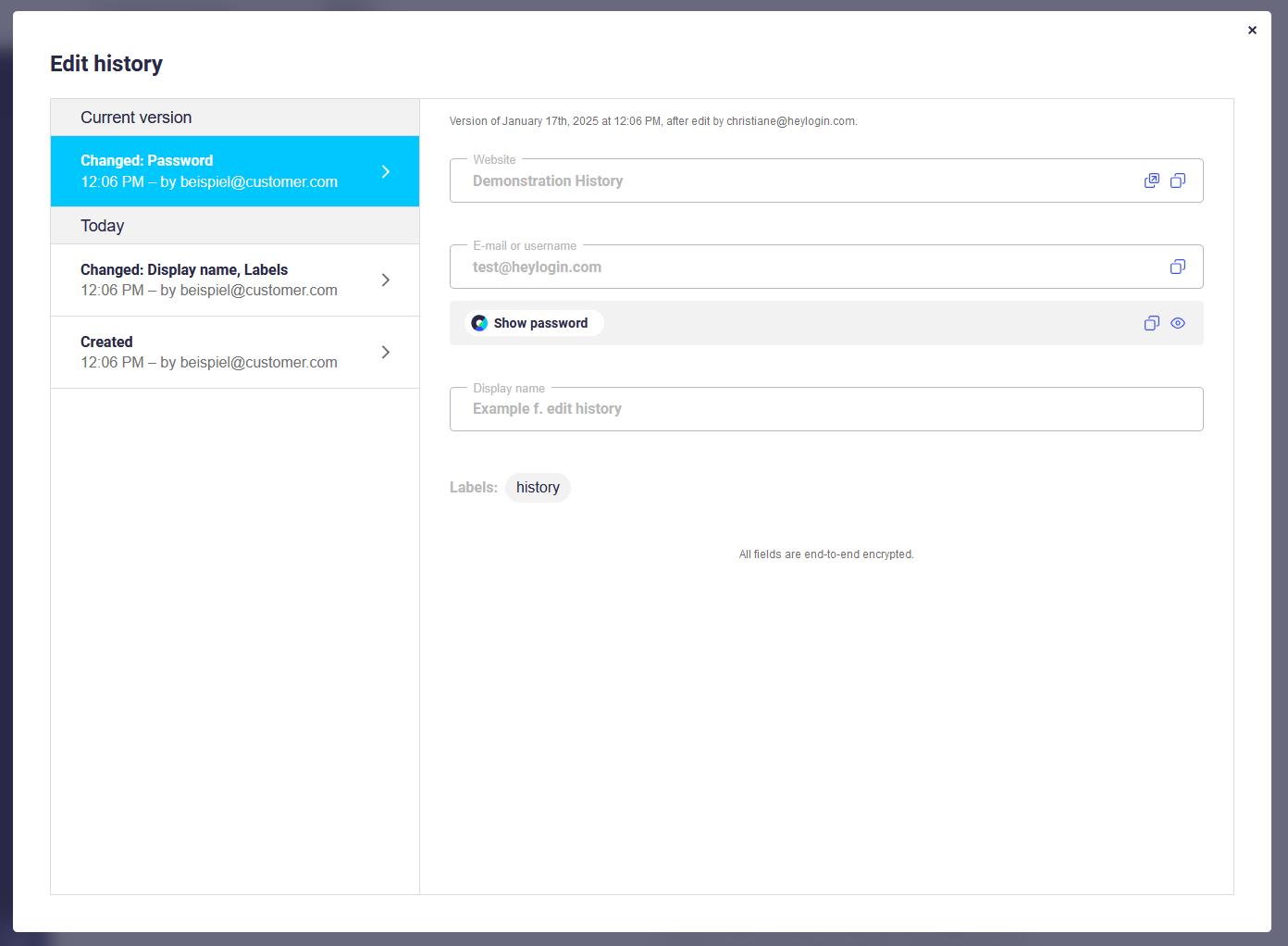An editing history is stored for each login entry in heylogin.
This allows accidental or undesired changes to a login to be viewed and reversed and IT security process requirements to be met.
How to find the edit history?
Go to heylogin.app on your computer browser. In each login, you can click on More options at the bottom and then on Edit history.
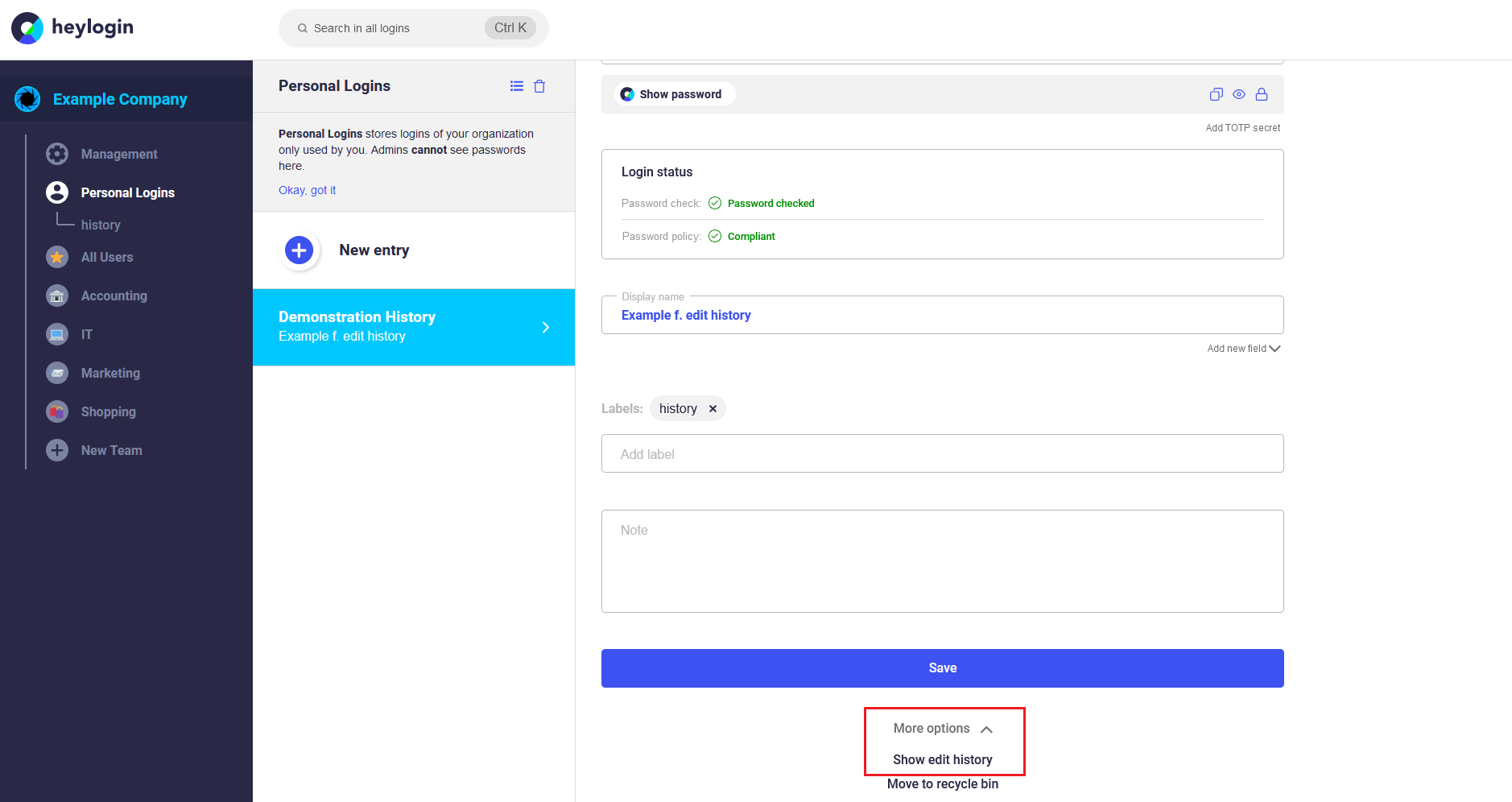
To be able to open the history, it must be an entry in the personal logins. The editing history of a login in a team can only be accessed by a team or organization admin.
How is it structured?
On the left-hand side you will find all changes made in the last 30 days. By selecting the version, all data for this version can be viewed on the right-hand side.
This means that information that has been overwritten by mistake can be copied and pasted into the latest login entry.