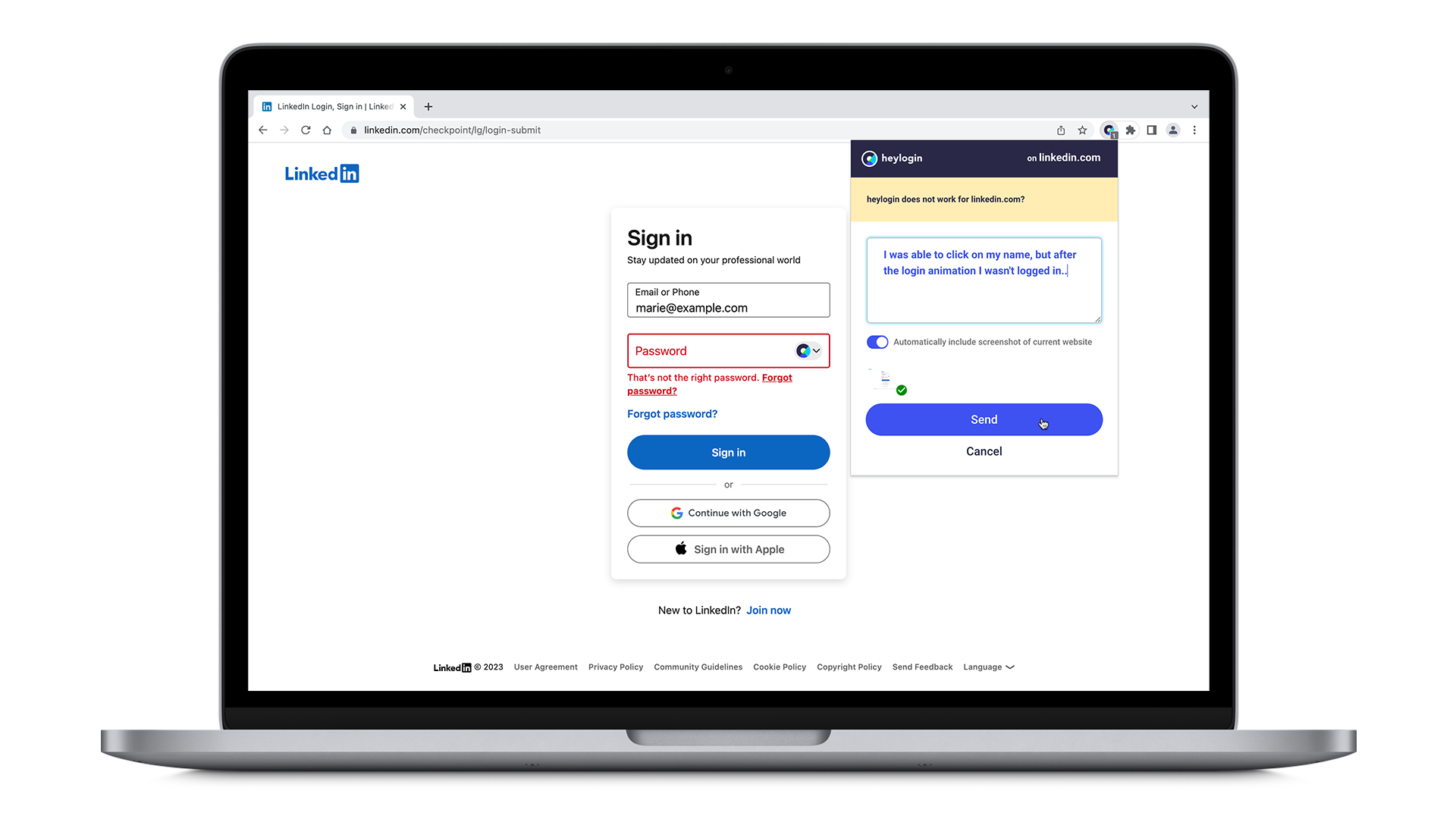General issues
For general issues, please contact us using the contact form.
Issues with specific websites
If you encounter an issue with heylogin on a specific website, you can report it via our browser extension as follows:
- Open the heylogin browser extension by clicking on the extension icon in your browser’s toolbar. If the icon is not visible, see how to fix it in the toolbar here under #4. Click on Spotted a mistake? in the lower part of the extension window.
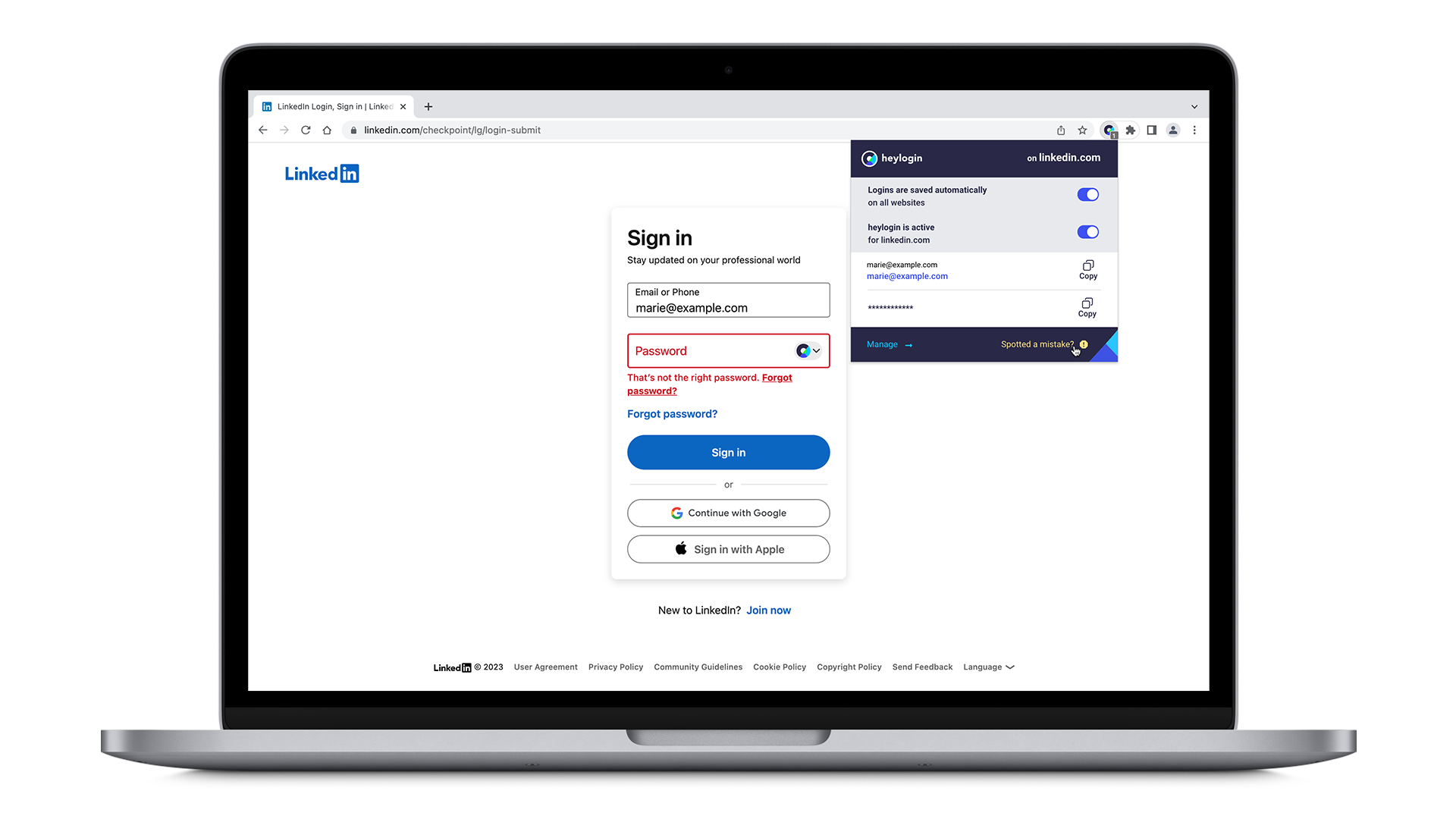
- Next, you can choose and select between common issues or simply click on Other if you encountered a more specific problem.
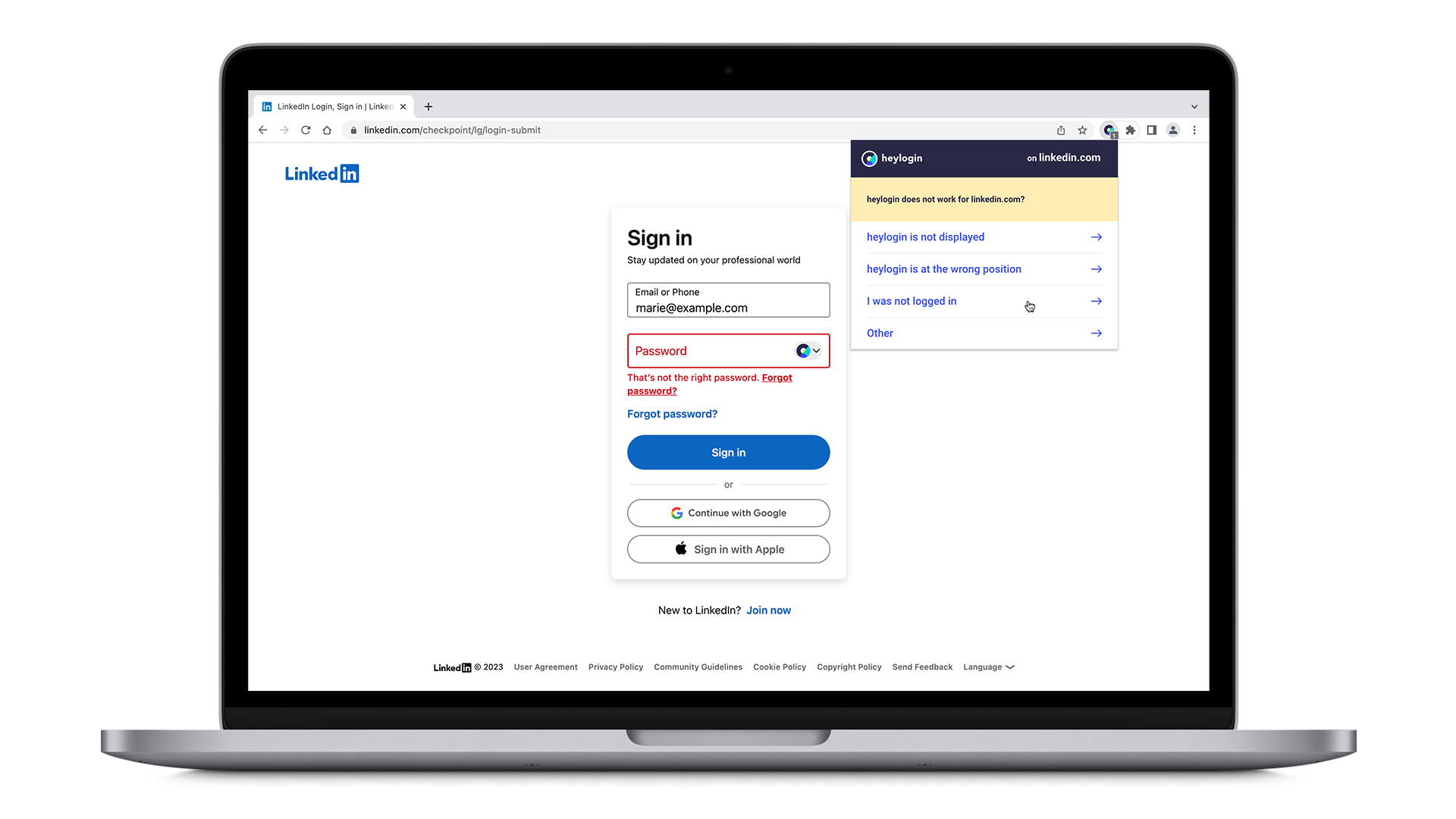
- Finally, you are able to describe your issue in detail, so our developers can look into your issue the best way possible. Hit Send to transmit your issue and a screenshot of the current website to our development team.