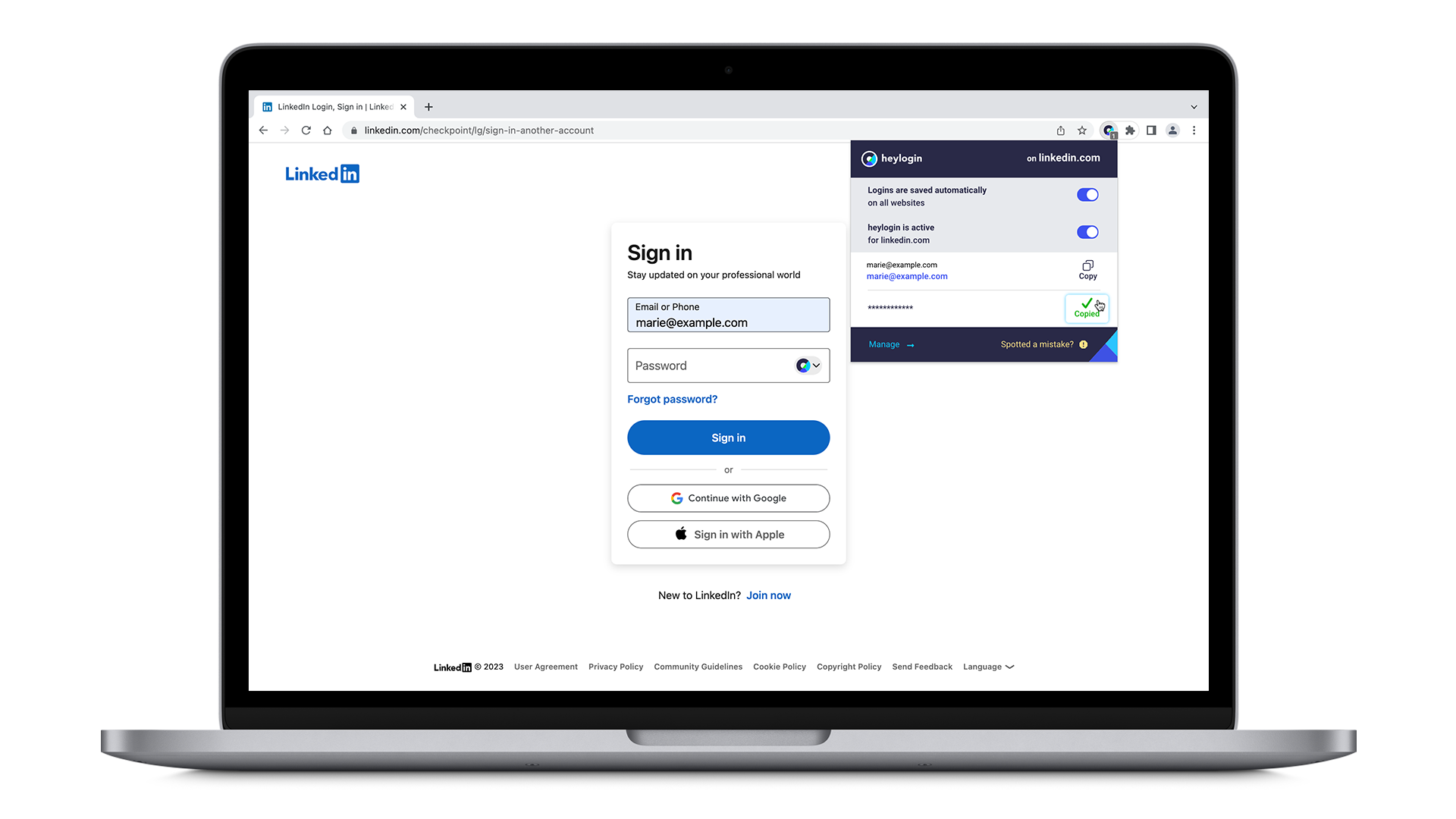In case our 1-click login is not working on a website, you can manually copy & paste passwords using the browser extension.
- Open the heylogin browser extension by clicking on the heylogin icon in your browser’s toolbar. If the icon is not visible, see how to do fix it in the toolbar here under #4.
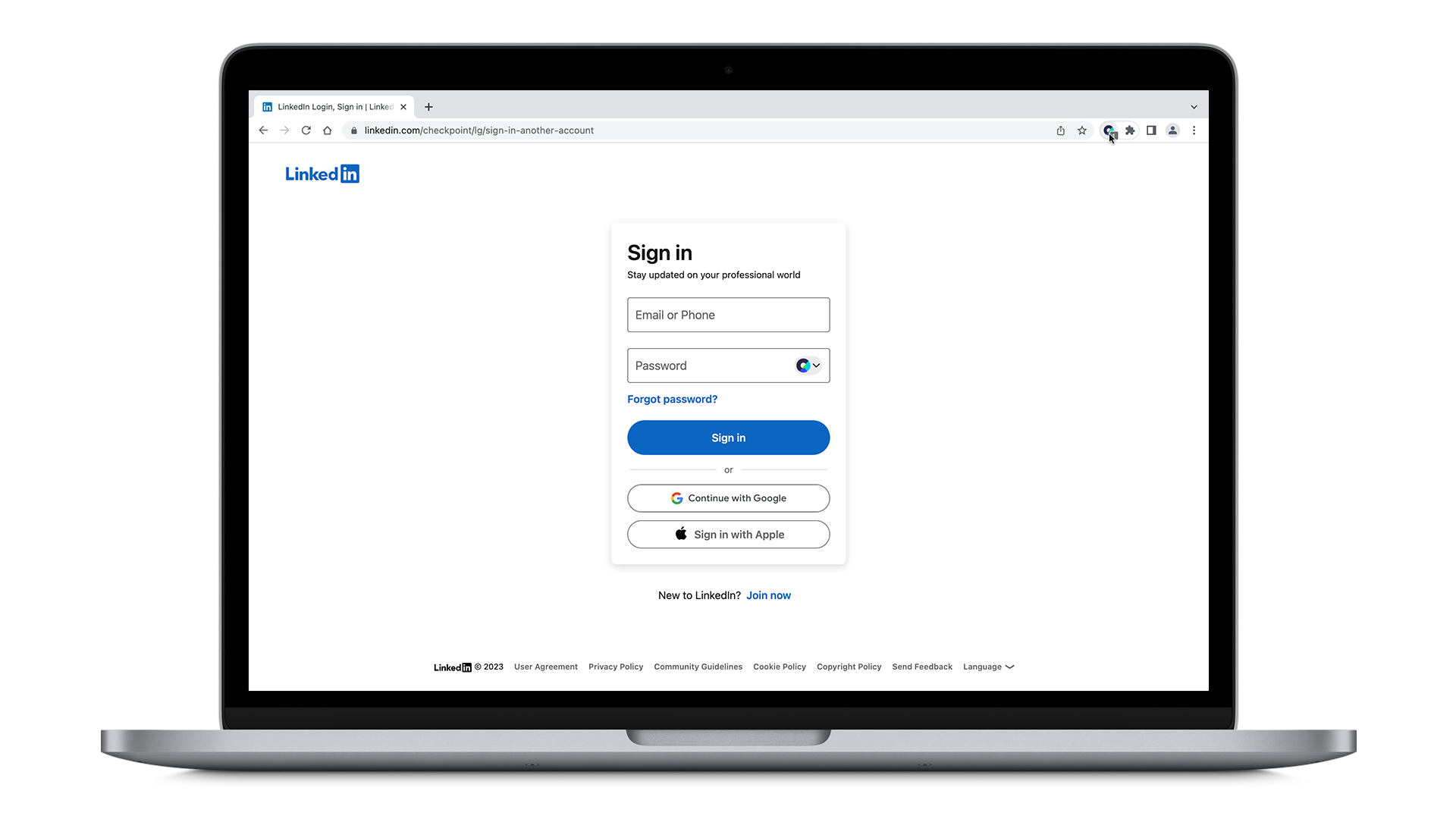
- Within the browser extension you can copy your username and password by hitting the copy button each and then paste it into the login form.