In addition to the user name and password, some websites have additional input fields in their login form, for example a customer number.
To fill in this kind of field automatically, the corresponding data must be added as a custom field to the corresponding login, where the
id of the input field is used as the name of the custom field.For creating custom fields, see also Custom fields.
Find out the "id" of an input field
The
name field can also be used instead of the id field. The process is otherwise the same as described here.The
id of an input field is a technical identifier that can be used to refer to a specific field within a form. The easiest way to find out the id of a field is with the following steps:- Right-click on the relevant field to open the context menu. Select the "Inspect" entry there. A new window should open next to, or below, the web page.
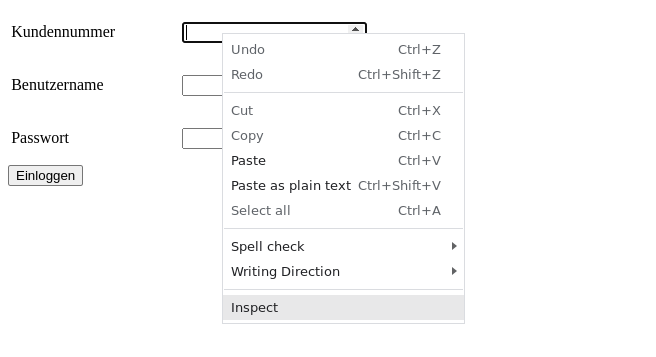
- In the newly opened window, one line should already be highlighted (in blue). In this line you can see the id of the input field, as
id="NAME"(the id in this case is NAME). In the following example, the name is "client_id":
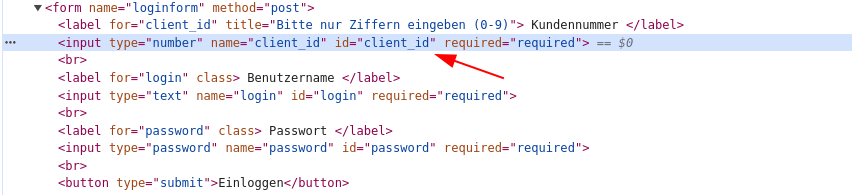
- The name of the custom field in heylogin to automatically fill in this input field is "client_id":
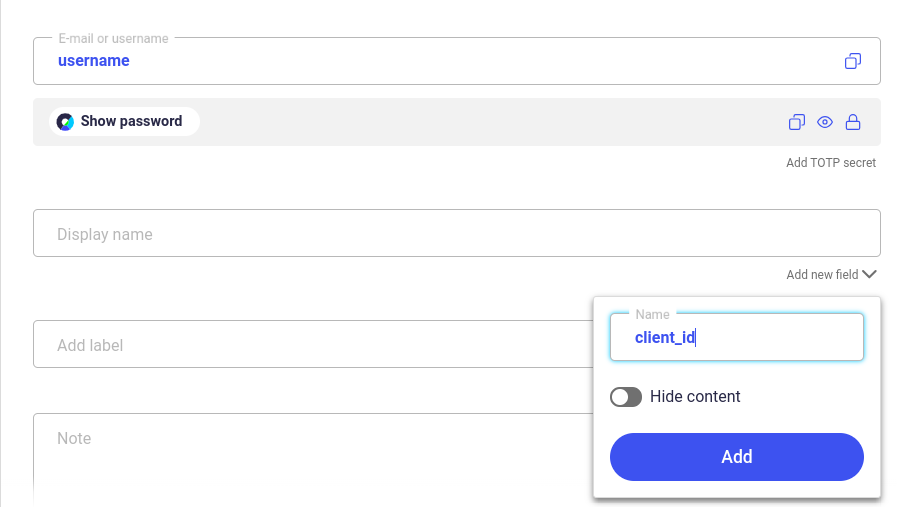
Use with selection inputs
To fill in a
<select> selection input, the content of the custom field must either correspond to the text of the desired option, or alternatively its value attribute.