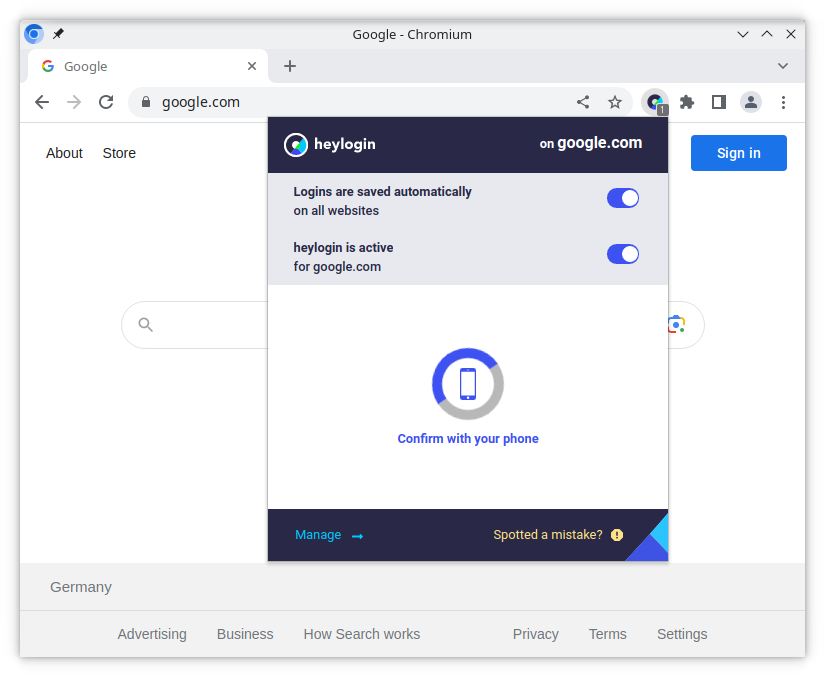HTTP Basic Authentication is a classic way of authentication on the Internet. Input of username and password is handled by the browser directly and cannot be embedded into a website. Thus, browsers implement this by opening a popup. So if you encounter HTTP Basic Authentication it looks like this:
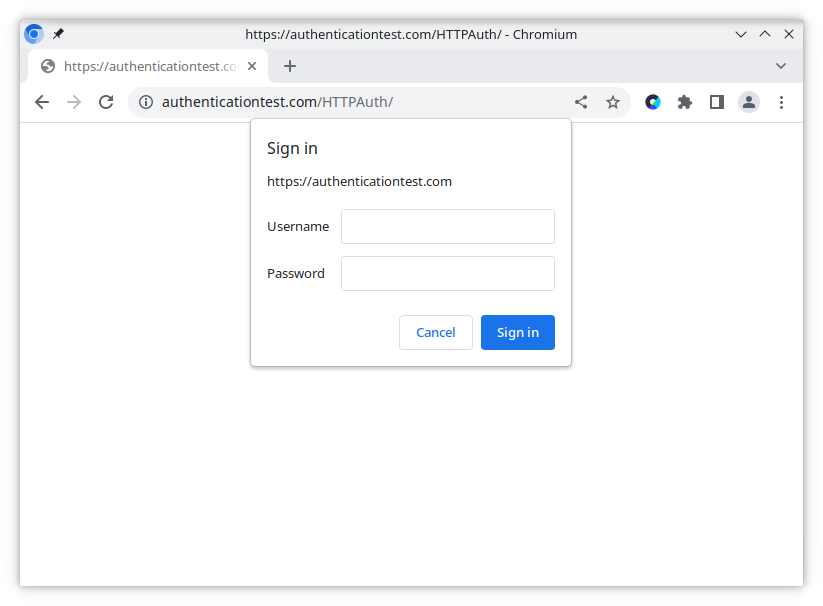
Adding a login for Basic Authentication
Because the user interface of this browser popup cannot be changed by our extension, heylogin cannot provide the same user experience as with embedded login forms on websites. Instead HTTP Basic Authentication logins must be created and managed manually in the following way:
- Create a new login for the domain with your username and password
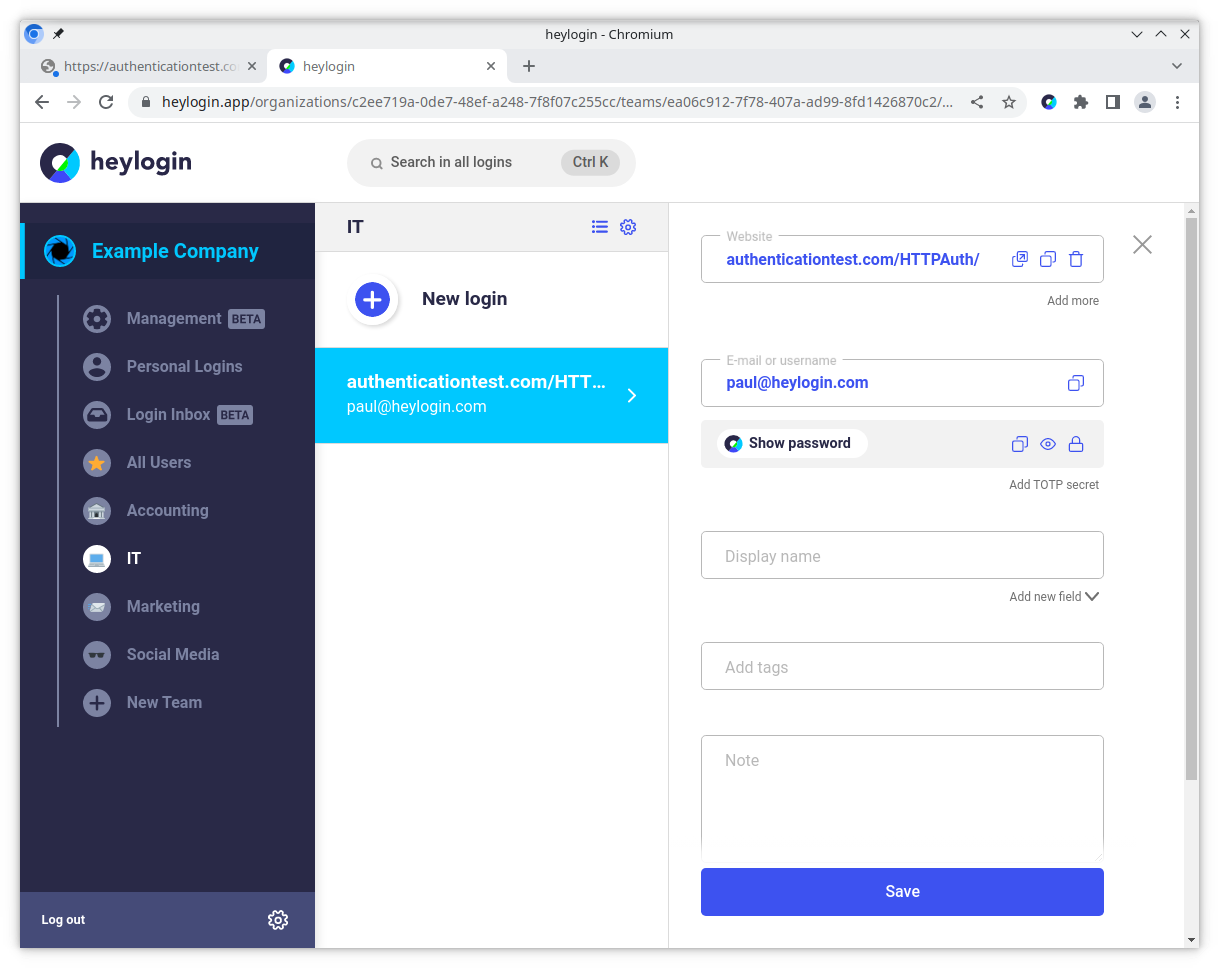
- Add a new field with the name “basic auth” without any content
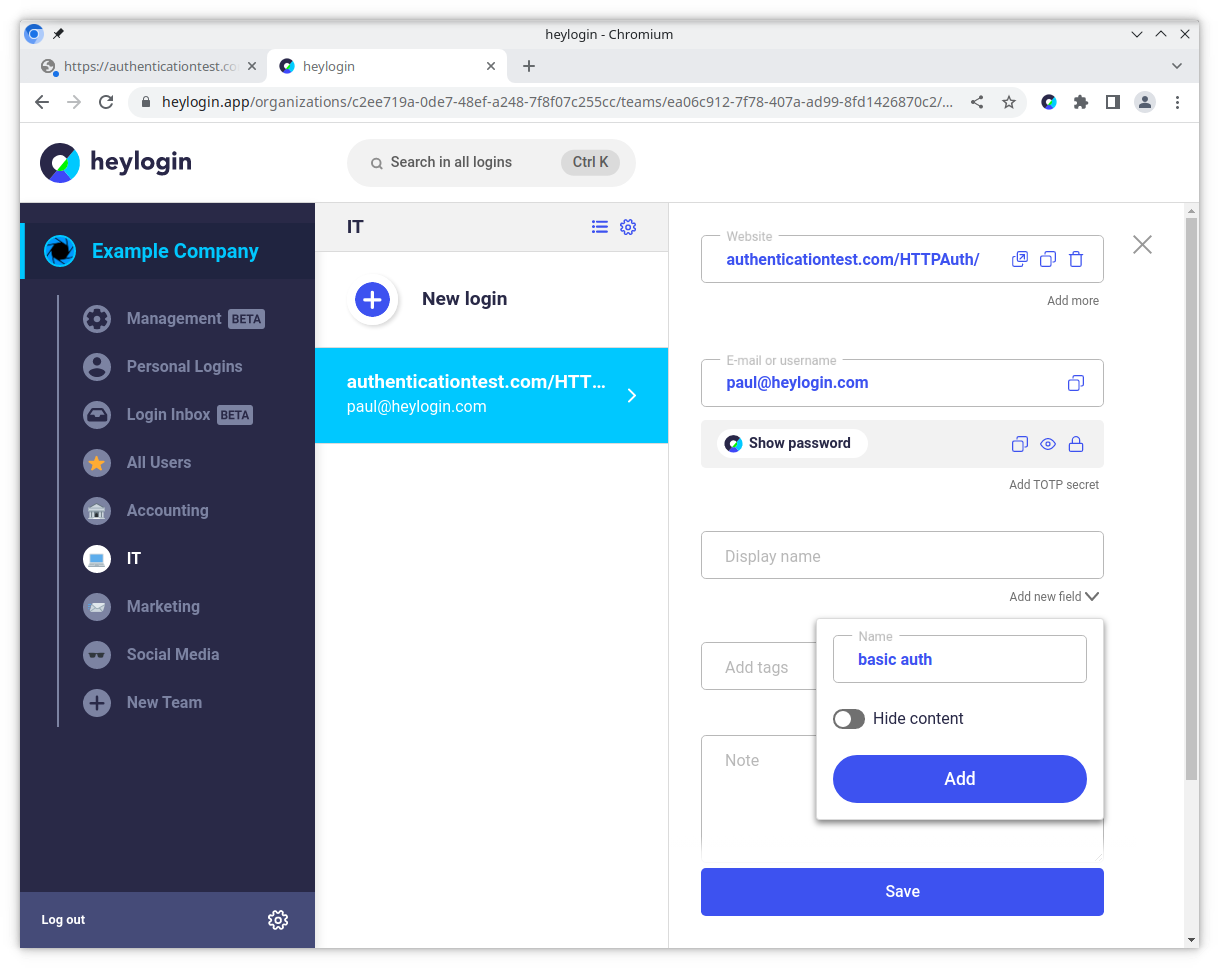
- Save the login. It should now look like this
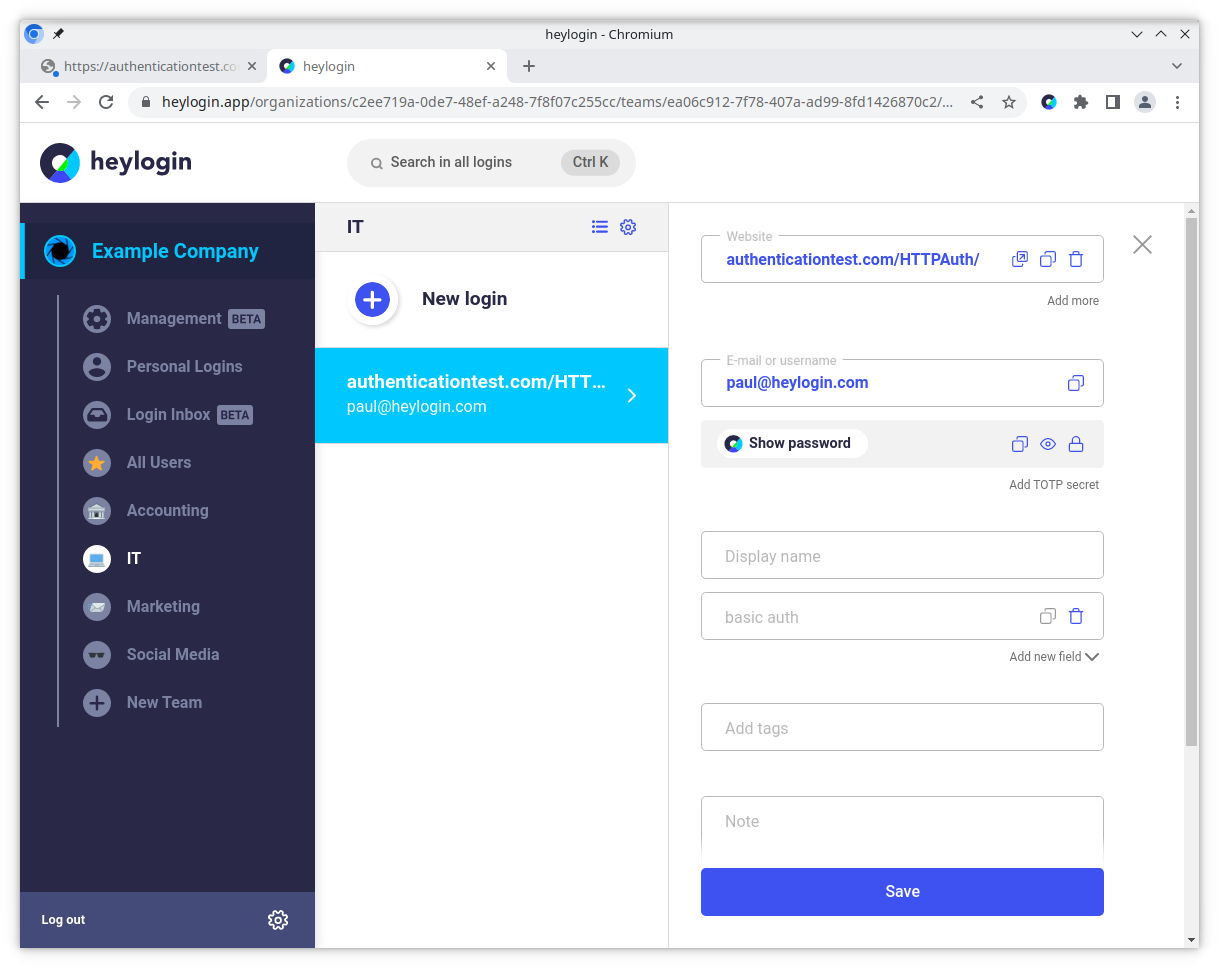
Troubleshooting
- There must be only one login with the basic auth marker for this domain in heylogin since we cannot provide a user interface for choosing from different logins.
- The browser must already be logged in before opening the website for Basic Authentication. This can be done by clicking on the extension icon and confirming with your phone: