Secure notes is a simple way to store little notes or text information end-to-end encrypted inside heylogin while still being shareable with employees just as you would do with logins.
- Go to heylogin.app. While being inside Personal Logins or any team, click on New entry.
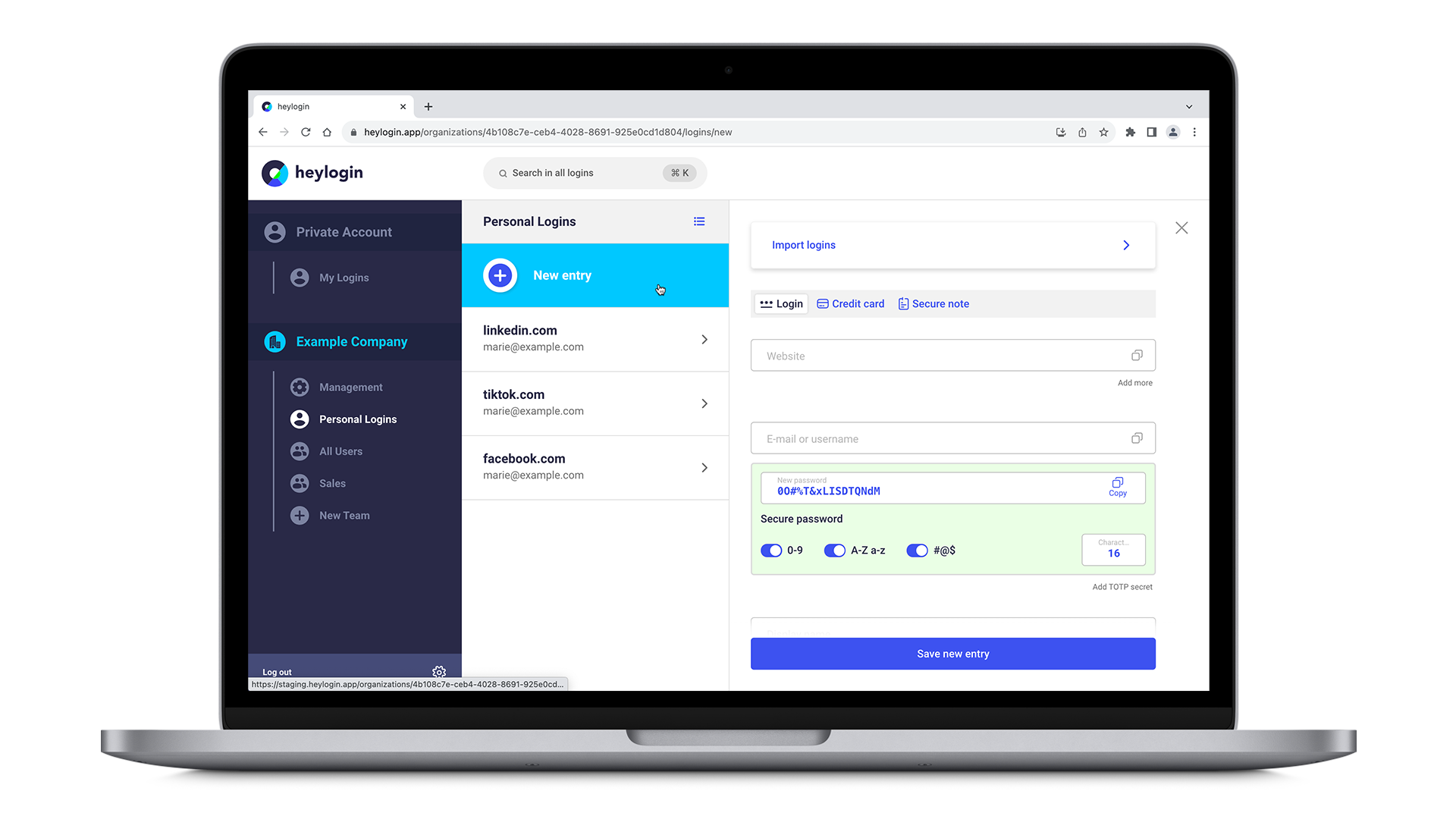
- On top of the right-hand side, hit Secure note.
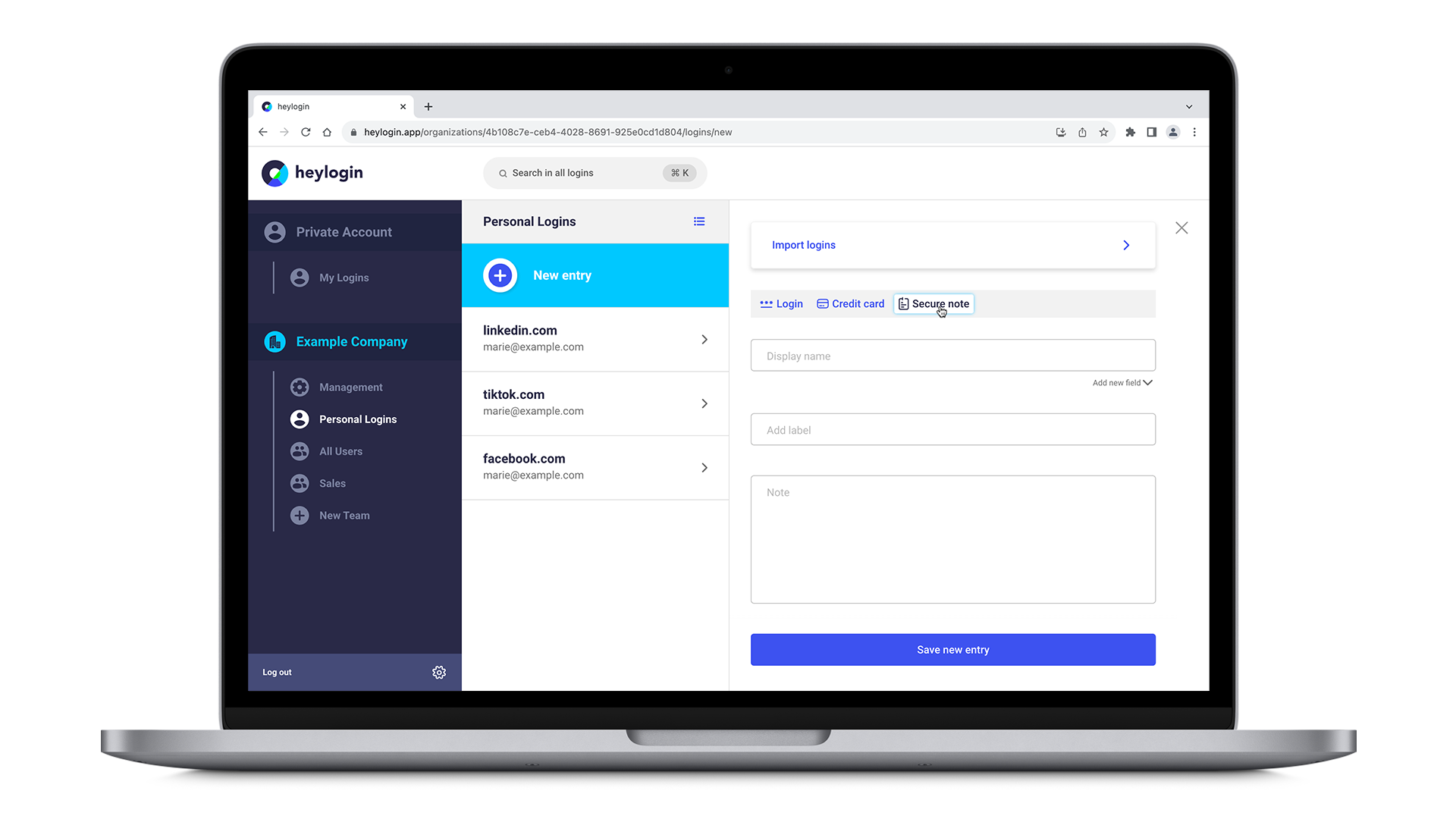
- Under Display name, type in a name so you will be able to identify it later.
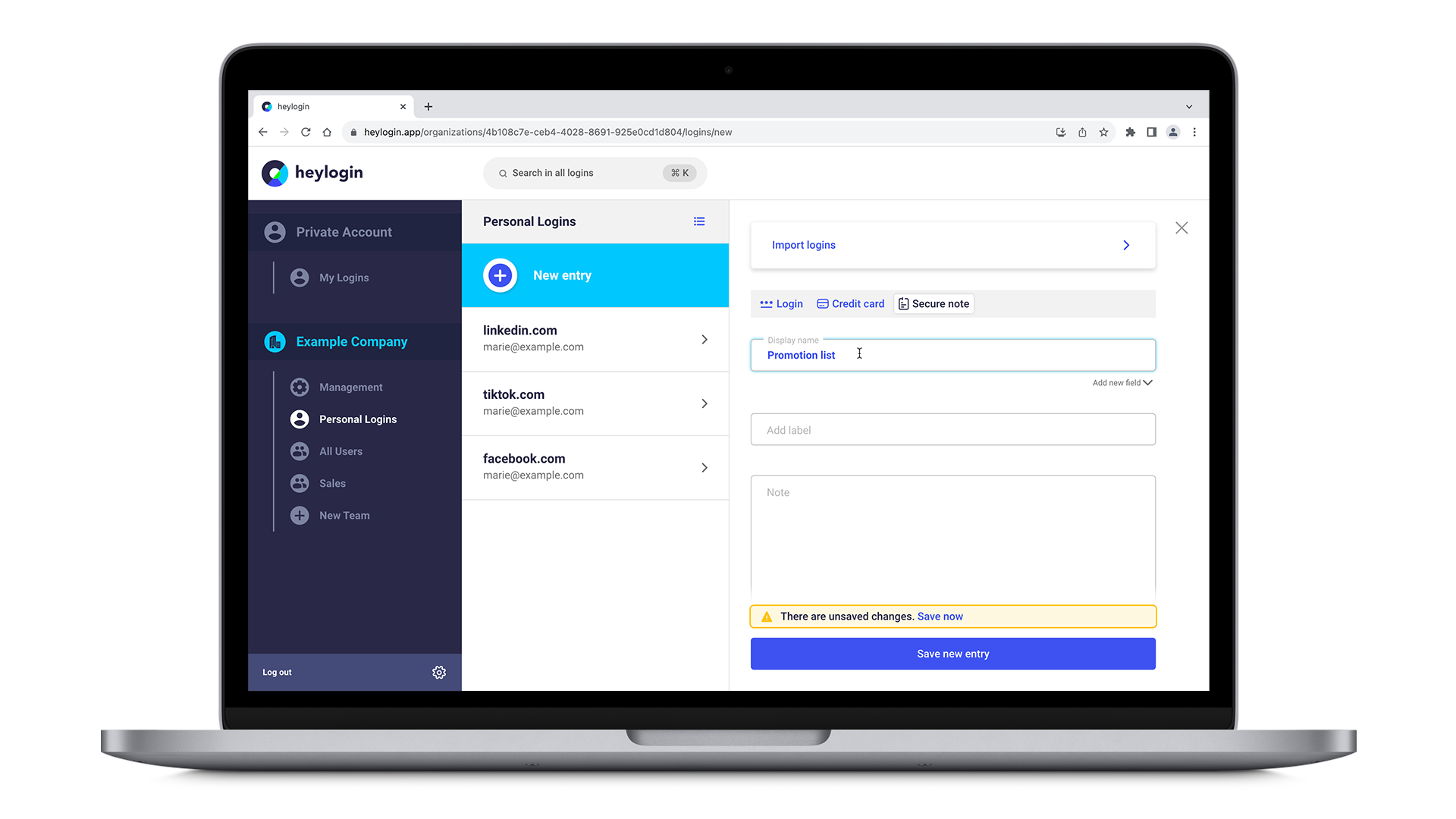
- In the field Note, you can note down whatever you want store end-to-end encrypted. Hit Save new entry to store your secure note.
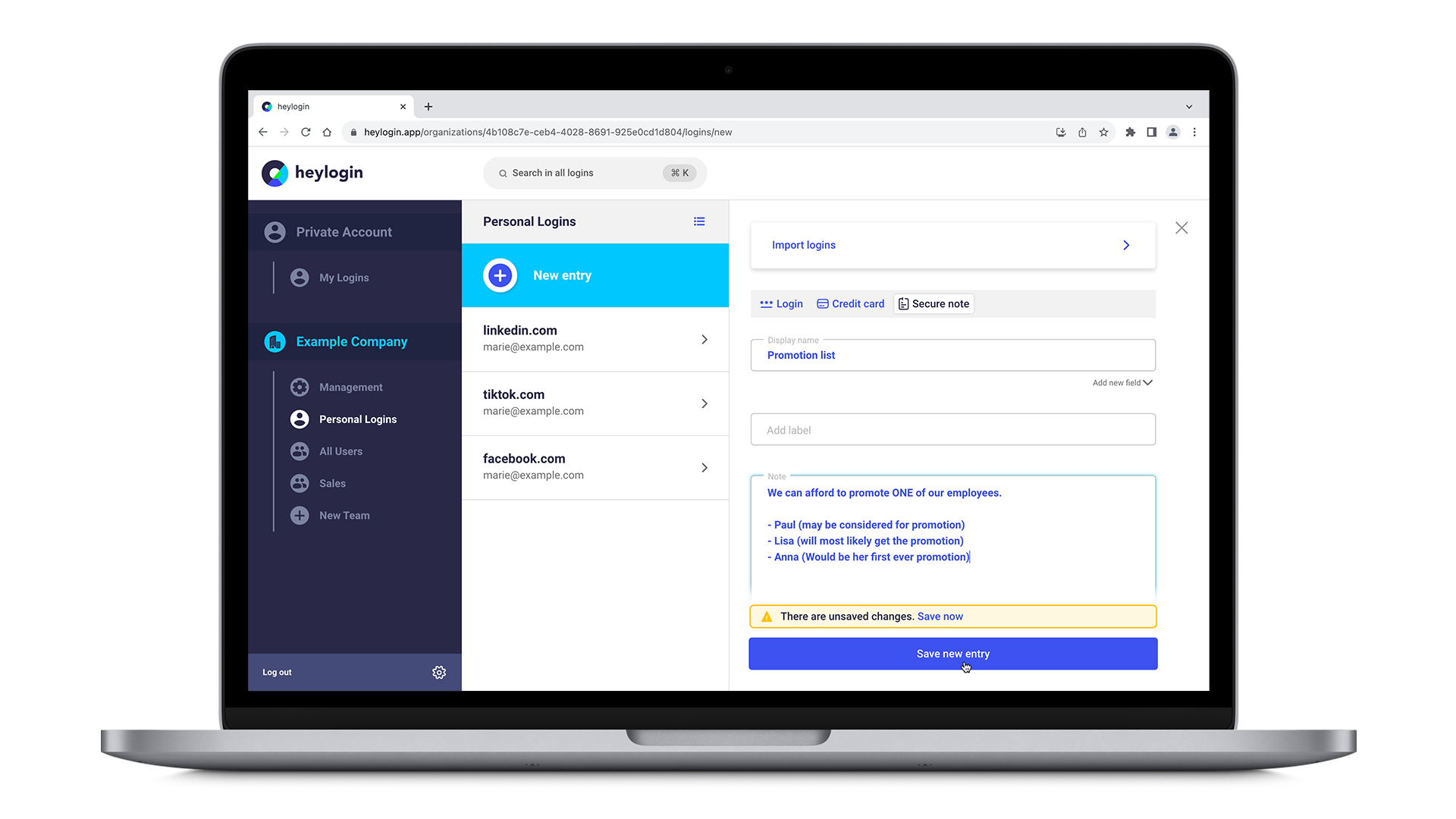
For better overview you can assign it to a label as described here.
