If you see the following message in the login overlay, your browser extension is out of date and needs to be updated:
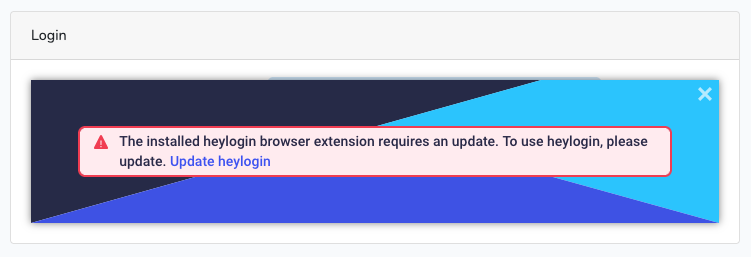
Due to a bug in Firefox, you might not be able to simply update automatically. Instead, perform the following steps:
- Press the Remove button
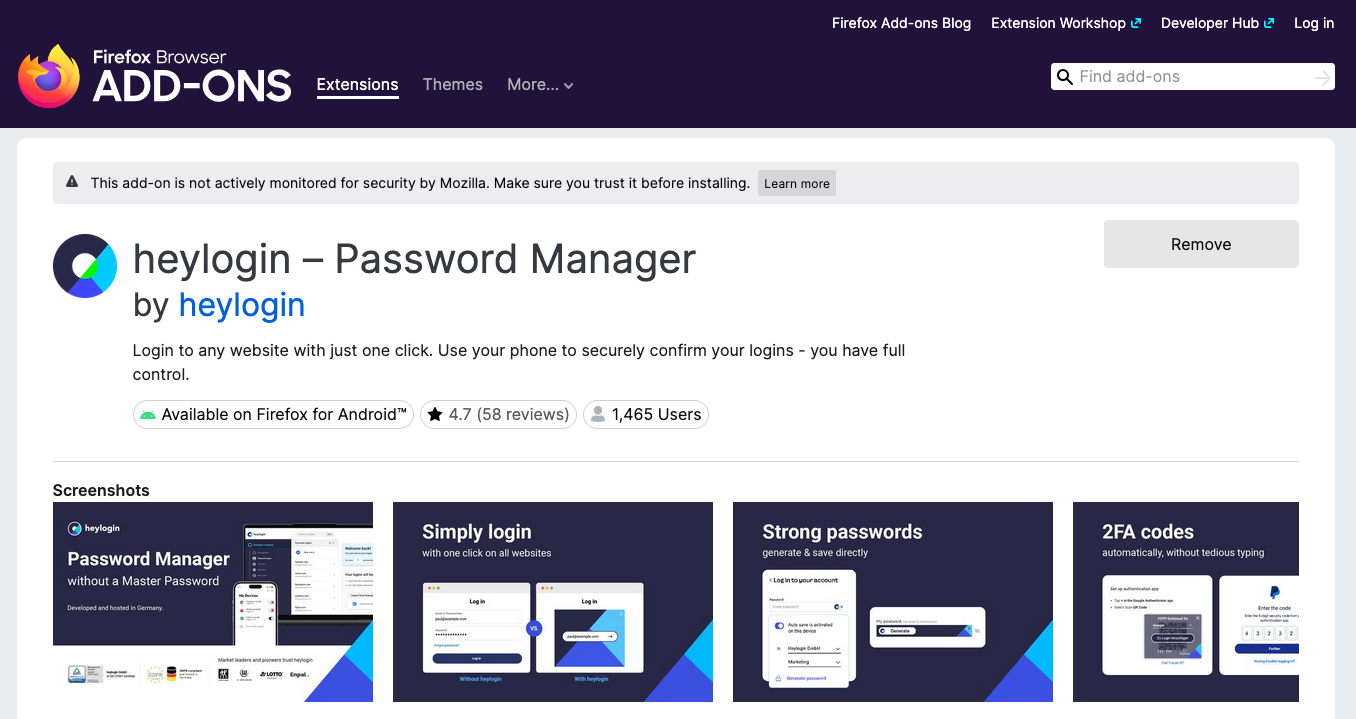
- Press the Add to Firefox button
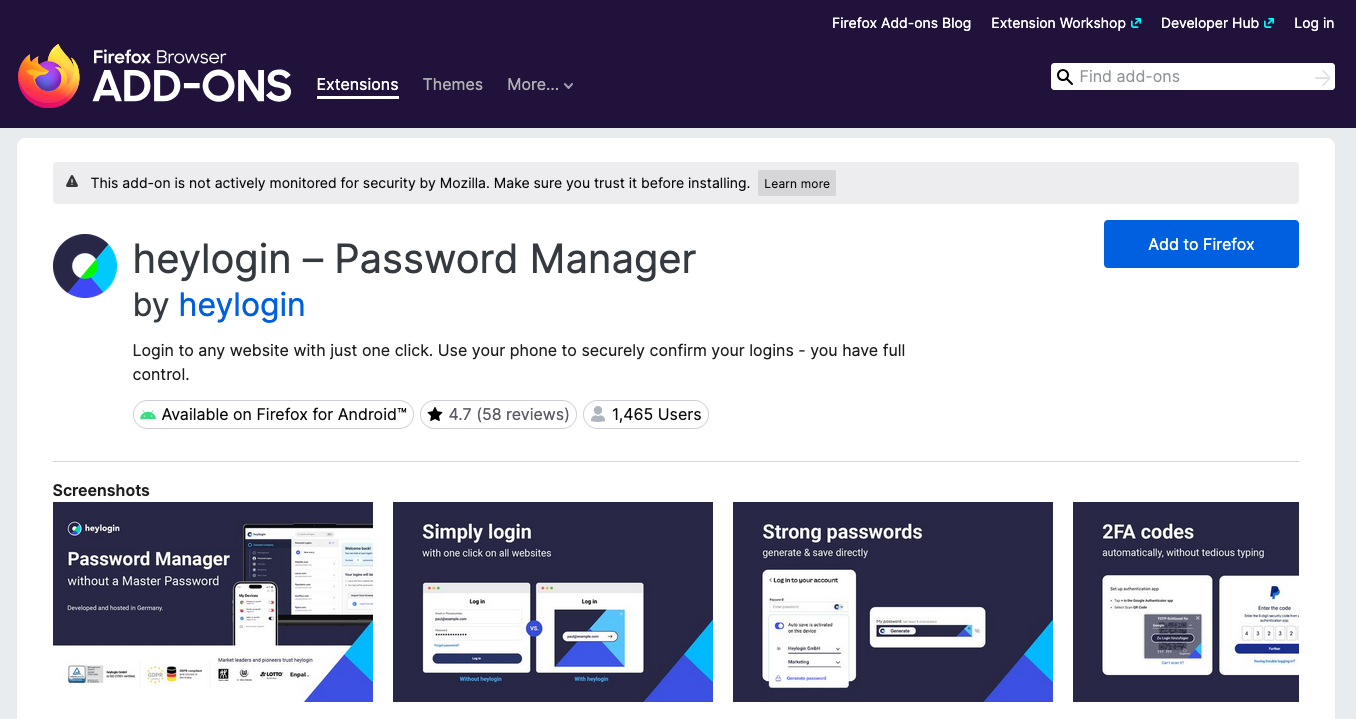
- Confirm the extension permissions by pressing Add. You can refer to browser extension permissions for a detailed explanation of these permissions.
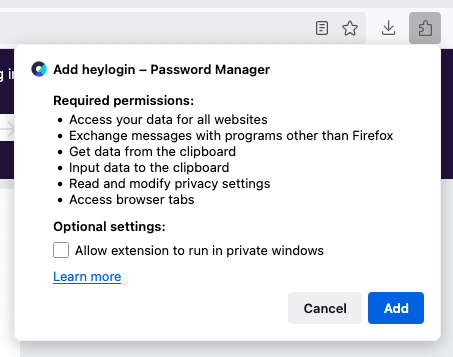
- Your extension is now up to date
